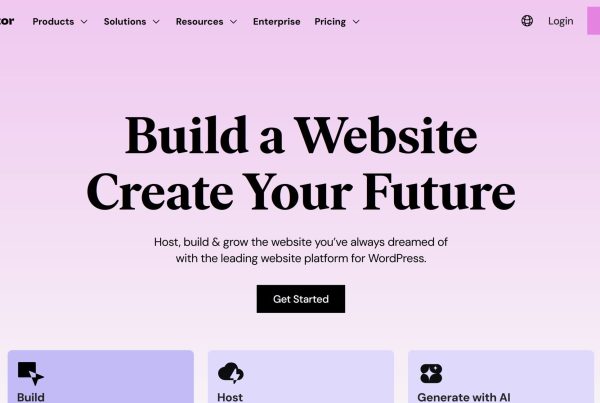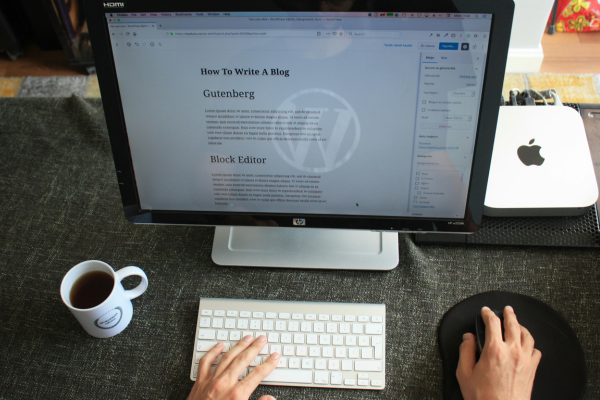Updated February 2026
What is a Website Builder?
A website builder is an online platform designed to make website creation accessible to everyone, regardless of technical skill. With the best free website builders, users can build and launch a website without writing code or hiring a developer. These platforms typically offer a variety of professionally designed templates, intuitive drag-and-drop editors, and step-by-step guidance, making it easy to create everything from personal blogs to business sites and online stores.
Many website builders provide a forever-free plan, allowing users to experiment with website creation at no cost. This is especially helpful for small businesses and individuals looking to establish an online presence without upfront investment. The best free website builders also include essential features such as hosting, basic SEO tools, and mobile responsiveness, so you can get your site online quickly and efficiently. With so many website builders available, it’s easier than ever to create a professional-looking site tailored to your needs.
Wix: Versatile and User-Friendly
Wix stands out as an all-around site builder, highly recommended for small businesses. Its intuitive drag-and-drop editor makes creating a website a breeze, even for those without coding knowledge. With Wix, users can fully customise their websites, making it ideal for everything from blogs to forums. The platform also offers robust SEO tools and guidance, ensuring that your website is not only beautiful but also highly visible in search engines. Additionally, Wix provides excellent resources for web development and site builders.
What sets Wix apart from other website builders is its versatility and user-friendliness. Many consider Wix the best website builder and a great website builder for users seeking to create a stunning website, thanks to its modern templates and stylish design options. Whether you’re a small business owner looking to create a professional-looking site or a creative professional needing a highly customizable interface, Wix has got you covered.
So, what exactly makes Wix stand out as a top website builder? Let’s explore its key features and consider its pros and cons. Wix’s free plan is a popular choice for beginners, offering essential features at no cost, but it does include Wix ads, limits storage, and does not allow connecting a custom domain.
Key Features of Wix
One of the standout features of Wix is its AI tools that help users brainstorm business ideas and create personalised websites. The AI website builder can create a unique, business-ready site from user descriptions, making website building incredibly fast and efficient. Imagine having a professional-looking website drafted in just a few minutes, thanks to Wix’s AI-driven capabilities. The free version of Wix includes many of these features, but users should be aware of free plan limitations, such as storage restrictions and Wix branding on their site.
Wix also excels in ecommerce functionality, allowing users to manage orders, shipping, and sell online seamlessly. The integration with marketplaces and social media platforms makes it easier for businesses to expand their reach and boost sales. Furthermore, Wix’s robust SEO tools, including AI SEO tools, help ensure that your website ranks well in search engine results, driving more traffic to your site.
Another major benefit is integration with tools like Mailchimp, which automatically adds subscribers from Wix Forms. This feature is particularly useful for businesses aiming to grow their email lists and enhance their marketing efforts. With these advanced features and more, Wix is a top-rated website builder for small businesses.
Pros and Cons of Wix
Wix is designed to be user-friendly, making it accessible for small business owners who may not have technical expertise. The platform offers hundreds of integrations with third-party apps, allowing users to enhance their website’s functionality. However, total beginners or non-tech-savvy users might find the vast array of features overwhelming.
One downside of Wix’s free plan is the presence of ads, which can detract from a website’s professional appearance. Additionally, while Wix offers a Light plan to remove ads and include a custom domain, it costs $17 per month. The Core plan, priced at $29 per month, offers more features but may be considered expensive compared to other platforms. Each builder plan offers different features and limitations, such as domain options, storage, and ecommerce capabilities, so users should carefully compare plans before upgrading. Users should weigh these factors when deciding to upgrade from the free plan.
Weebly: Ideal for Start-Ups
Weebly is another excellent free website builder, particularly suited for start-ups. Known for its ability to launch the best website quickly while maintaining a professional appearance, Weebly is a favourite among new business owners. Its drag-and-drop editor simplifies the website-building process, making it easy for users to create a website using the best free website builders without any technical skills. Weebly’s free plan is ideal for building a personal website or getting a website built quickly and easily, offering essential features for individuals and small businesses.
One of Weebly’s standout features is that all its templates are mobile-responsive, ensuring your website looks good on any device. This is crucial in today’s mobile-first world, where a significant amount of web traffic comes from smartphones and tablets.
What additional benefits does Weebly provide for start-ups? Let’s explore its key features and weigh the pros and cons.
Key Features of Weebly
Weebly provides powerful SEO tools to enhance your website’s visibility in search engines, including insights from Google Search Console. This is particularly beneficial for start-ups looking to attract organic traffic and grow their online presence. Additionally, Weebly includes essential ecommerce features such as product management and payment processing, making it a robust platform for online sales.
The platform also ensures that your site automatically adjusts to different screen sizes, providing a good user experience across all devices. This mobile responsiveness is critical for maintaining user engagement and reducing bounce rates. With these features, Weebly stands out as a user-friendly and efficient website builder for start-ups.
Weebly also offers a free trial of its premium features, allowing users to test advanced tools before committing.
Pros and Cons of Weebly
One of Weebly’s significant advantages is its straightforward interface, which makes it suitable for beginners. This ease of use allows start-ups to create a professional-looking website quickly and hassle-free. However, a notable downside is that Weebly offers fewer customisation options than other platforms.
While Weebly is known for its simplicity, this can also be a limitation for users who require more advanced customisation options. Despite these drawbacks, Weebly remains a solid choice for start-ups seeking a quick and easy way to build a website.
Hostinger: Best for Speed and AI Integration
Hostinger is known for its AI-driven website builder, which ensures fast-loading websites. Launched in 2023, this website builder is designed with speed in mind, delivering exceptionally fast load times that are essential for maintaining user engagement and boosting SEO. Hostinger’s website builder plans include reliable web hosting, offering essential infrastructure such as uptime guarantees, security protections, and performance enhancements. Hostinger’s user-friendly interface makes it accessible for beginners, while experienced users can add custom code for further customisation.
Compared to other website builders like Strikingly, Hostinger offers greater control, making it a versatile choice for those who need both speed and flexibility. Discover the key features that make Hostinger a top choice and evaluate its pros and cons.
Key Features of Hostinger
Hostinger offers advanced AI tools, including features for ecommerce and content creation. These tools, such as the AI image generator and blog content generator, help users create a professional-looking website with minimal effort. The AI assistant can draft a website in just 30 seconds, making the setup process incredibly efficient.
The designs generated by Hostinger’s AI are modern and utilise free stock images, ensuring your site looks polished and up-to-date without extra cost. Hostinger also provides two website builder plans: Premium Website Builder and Business Website Builder, catering to different business needs.
With a comprehensive range of templates and a drag-and-drop editor, Hostinger makes building a website using a website maker straightforward and efficient.
Pros and Cons of Hostinger
One of the main advantages of Hostinger is its affordability, with website builder plans starting at just £2.99 per month. This makes it an attractive option for small businesses on a budget. However, a significant drawback is the absence of built-in marketing tools, which can limit users’ capabilities to promote their websites effectively.
Despite this, Hostinger’s AI-driven website builder prioritises speed and efficiency, making it a valuable tool for small businesses. The exceptional loading speeds ensure a smooth user experience, which is crucial for maintaining user engagement and improving SEO.
Squarespace: Perfect for Creatives
Squarespace is renowned for its design flexibility, making it a favourite among creative professionals and service-oriented businesses. The platform offers a wide range of website templates tailored to various industries, helping users create a visually stunning website that stands out. The platform allows extensive template customisation, enabling users to align their websites with their brand aesthetics. Additionally, Squarespace provides strong SEO tools, helping users optimise their sites for search engines. As a powerful website builder for creatives and service businesses, Squarespace delivers both style and substance.
The integration of booking tools is another standout feature, enabling businesses to manage appointments directly through their website. This is particularly useful for service-oriented businesses.
Explore Squarespace’s key features and examine its pros and cons.
Key Features of Squarespace
Squarespace offers customisation options that allow users to tailor templates to their brand aesthetics. This flexibility is ideal for creatives who need their websites to reflect their unique style. The platform also integrates booking tools, enabling businesses to manage appointments seamlessly.
Additionally, Squarespace provides advanced SEO tools that help users optimise their websites for better search engine rankings. These features make Squarespace a powerful tool for creating a professional-looking website that stands out in search results.
Pros and Cons of Squarespace
One of the significant advantages of Squarespace is its visually appealing and free templates, which attract users. These page templates are not only beautiful but also functional, providing a professional look for any website.
However, a notable downside is that Squarespace primarily offers customer support via email and live chat, with no phone support. Another drawback is that Squarespace does not support in-person selling with card machines or POS hardware, which can be a limitation for some businesses.
Despite these drawbacks, Squarespace remains a top choice for creatives seeking a flexible and visually appealing website builder.
GoDaddy: Quick and Easy Setup
GoDaddy is designed for quick and easy setup, enabling users to launch their websites in about 30 minutes. This makes it a great free option for those experimenting with website building. GoDaddy’s website builder features an intuitive backend and integrated marketing tools, including support for creating and scheduling social media posts to boost your online presence and engagement for small businesses.
With its custom bookings page, users can manage availability and accept both group and one-to-one appointments. These features make GoDaddy a convenient choice for businesses looking for a simple and efficient one-page website builder to create their own website using Google Sites. GoDaddy is also ideal for creating single-page websites, which are perfect for focused marketing campaigns or landing pages.
Examine GoDaddy’s key features and consider its pros and cons.
Key Features of GoDaddy
GoDaddy’s website builder can create a site in under 30 seconds thanks to its AI-driven capabilities. This rapid setup is complemented by an intuitive backend that simplifies site creation and management. GoDaddy also offers integrated marketing tools that help small businesses enhance their online presence and engage with their audience more effectively.
One standout feature is the custom bookings page, which lets users manage availability and accept both group and one-to-one appointments. This feature is particularly beneficial for service-based businesses that need a reliable system to handle bookings.
Overall, GoDaddy provides a user-friendly, efficient platform for quickly building a professional-looking website.
Pros and Cons of GoDaddy
GoDaddy’s AI website builder offers a simple and quick setup process, making it ideal for users who need to get online fast. The integrated marketing tools and booking features add significant value, especially for small businesses looking to enhance their online presence. However, there are some limitations to consider.
One notable downside is that you cannot edit how your website appears on mobile with GoDaddy. Additionally, the platform does not offer advanced customisation features, which may be a drawback for users seeking greater control over their website’s design.
Despite these limitations, GoDaddy remains a strong contender for those prioritising ease of use and quick setup.
Jimdo: Future Online Stores
Jimdo is an excellent free website builder for future online store owners. It offers a straightforward, user-friendly interface, making it an attractive option for businesses looking to set up an online store without hassle. Jimdo’s ecommerce features are designed to meet the needs of small businesses, providing essential tools for managing products and processing payments. Jimdo is specifically designed for selling online, making it easy for small businesses to launch an online store. However, users should be aware of free plan limitations, such as restricted features and branding, which may affect the overall experience.
The platform’s Local Pickup feature is particularly useful, enabling customers to buy online and pick up their orders directly from the store. Additionally, Jimdo allows users to sync their products with Facebook and Instagram for social media shopping, expanding their reach.
Analyse the key features of Jimdo and evaluate its pros and cons.
Key Features of Jimdo
Jimdo’s ecommerce functionality, available on its most expensive plans, offers several key features:
- Allows users to add products
- Automates email notifications for orders
- Includes an inventory management system that tracks product availability and indicates when an item is sold out
This feature set is essential for selling products in an ecommerce store, as it helps streamline online sales processes by leveraging ecommerce features.
The platform supports various payment gateways, accommodating different customer payment preferences. Jimdo’s premium plans are reasonably affordable, making it a cost-effective option for small businesses looking to sell online.
These features combined make Jimdo a solid choice for creating an ecommerce website.
Pros and Cons of Jimdo
One of the main advantages of Jimdo is its user-friendly interface, which makes setup easy and makes it accessible to users looking to create a website quickly. However, some users may find Jimdo’s interface less intuitive than those of its competitors. Additionally, the platform offers less design flexibility than other website builders, which may limit users seeking more customisation options.
Another downside is the limited selection of templates compared to other website builders. Despite these drawbacks, Jimdo remains a practical choice for small businesses looking to establish an online store without incurring high costs.
Webnode: Great for Events
Weebly is recognised as one of the best platforms for creating event-focused websites. Its quick setup process allows users to create a website in minutes, making it an ideal choice for those seeking a fast, efficient solution. Webnode’s clean interface and ease of use are particularly appealing to users with no prior experience in website building. However, compared to other site builders, Webnode offers less flexibility and fewer creative options, with a more limited selection of templates and features.
The platform offers an AI feature that generates three custom website versions based on user responses. This feature helps users quickly find a design that suits their needs.
Investigate the key features of Webnode and consider its pros and cons for event-focused websites.
Key Features of Webnode
Webnode provides excellent SEO settings for each page, ensuring that your website is optimised for search engines. This is crucial for event-focused websites that need to attract attendees through organic search. Additionally, Webnode offers built-in multilingual support, catering to a diverse audience and enhancing the website’s reach.
The platform’s templates prioritise fast loading times, providing a better user experience and reducing bounce rates. These features make Webnode a reliable choice for creating professional-looking event websites quickly and efficiently.
Pros and Cons of Webnode
Webnode is easy to use, with a clean interface that requires no prior experience. This accessibility benefits users. They can create a website quickly. A free plan is available, with paid plans starting at $4.50 per month, making it a budget-friendly option.
However, the editor has limited features and is less flexible compared to other website builders. Despite these limitations, Webnode remains a strong contender for those looking to create event-focused websites with minimal effort.
Custom Domain and Hosting
When building your site with a free website builder, it’s important to understand how custom domains and hosting work. Most free plans include a branded subdomain (such as yoursite.wixsite.com), which can be limiting if you want a professional-looking website. To connect a custom domain—your own unique web address—you’ll usually need to upgrade to a paid plan. Some website builders, like Wix, even offer a free domain for the first year when you choose a premium plan.
Hosting is another key feature included with most website builders, ensuring your free website is accessible online. However, the quality and reliability of hosting can vary between platforms. Leading website builders like Weebly and Squarespace are known for robust, secure hosting, while others may offer more limited features. If you’re planning to grow your site or need advanced options, consider the hosting quality and whether you can easily connect a custom domain as your business expands.
SEO and Marketing Tools
Getting your website noticed by search engines and potential customers is essential for success. The best free website builders come equipped with built-in SEO tools to help your site rank higher in search results. These tools often include options to edit meta tags, optimise keywords, and generate SEO audits, making it easier to improve your site’s visibility.
In addition to SEO, many website builders offer marketing tools to help you reach your audience. Features such as email marketing, social media integration, and Google Analytics are commonly available, enabling you to promote your free website and track its performance. For example, Wix provides AI-powered SEO optimisation and built-in marketing automation, while other website builders, such as WordPress, offer a wide range of SEO plugins and marketing tools. By choosing a platform with strong SEO and marketing features, you can ensure your website stands out among the best free websites online.
Mobile Optimisation and Accessibility
With more people browsing the web on smartphones and tablets, mobile optimisation is a must-have for any website. The best website builders offer responsive templates and mobile-specific editing tools, ensuring your site looks great and functions smoothly on any device. This not only improves the user experience but also helps your site rank higher in search results.
Accessibility is equally important, as it ensures your website can be used by everyone, including people with disabilities. Look for website builders that offer accessibility features, such as screen reader support and WCAG compliance. Platforms like Wix and Weebly include built-in accessibility options, while others may require additional editing tools or plugins. Prioritising mobile optimisation and accessibility helps you reach a wider audience and create a more inclusive online presence.
Data and Analytics
Understanding how your website performs is key to making informed decisions and driving growth. Many website builders include built-in analytics tools that provide insights into visitor numbers, traffic sources, and user behaviour. These features allow you to monitor your site’s performance, identify trends, and optimise your content and marketing strategies.
Integration with Google Analytics is another valuable feature offered by many website builders, giving you access to detailed data and advanced reporting. Whether you’re running a basic site or a growing business, having access to reliable analytics helps you measure success and plan for the future. When choosing a website builder, consider the data and analytics options available to ensure you have the tools you need to track and improve your website’s performance.
How to Choose the Right Website Builder
Choosing the right website builder involves considering several factors, such as ease of use, customisation options, and budget. Taking advantage of a free trial or free version can help assess the suitability and usability of the builder. Many popular website builders offer a free trial or a free version, and comparing each builder’s plans is essential to understand which features and limitations are included. A good website builder should offer a large selection of customizable templates for different business needs.
Evaluating your specific requirements is crucial, whether you need basic functionality, advanced features, or ecommerce capabilities. By understanding your needs and comparing the features of different builders, including other free website builders, you can find the right website builder for your business.
Evaluating Your Needs
For small businesses, basic functionality is often sufficient to get started online. Wix’s plans, while feature-rich, can be pricier than those of other website builders, which might deter budget-conscious users. Webnode, on the other hand, is considered more budget-friendly compared to many competitors.
While using free website builders may lead to a lower-quality product and limited customisation, they offer an excellent starting point for a small business website. Weighing the trade-offs and considering your business’s long-term growth is vital.
Comparing Features
A well-rounded SEO feature should allow users to effectively modify meta descriptions and keywords. Website builders can enhance SEO performance by providing plugins that optimise the site’s visibility. Wix’s built-in SEO tools enable seamless communication with audiences.
Weebly provides integrated analytics tools, including Google Analytics, that let users monitor their website’s performance and traffic in real time. Customisation options are essential, enabling the builder to reflect a business’s unique identity. Comparing these features can help you choose the right website builder for your specific needs.
It is possible to build a professional website for free. However, there are some limitations involved. Free website builders like Wix offer a free plan that lets users explore their features without a financial commitment. However, many free plans come with drawbacks such as advertising and restricted storage.
The main advantage of free website builders for small businesses is the ability to build a website easily without hiring an expert developer. While these platforms have evolved to offer helpful features for beginners, there are times when upgrading to a premium plan becomes necessary for growth and enhanced functionality.
Understanding Free Plans
Free plans often have limited customisation options and may require upgrades for more advanced features. Common drawbacks include ads and the lack of a free domain. For instance, Wix’s free plan lacks a custom domain name, which can detract from your site’s professional appearance. Additionally, limitations in the free plan often include storage, branding, and feature restrictions.
Despite these limitations, free website builders have evolved to offer platforms geared towards beginners with no coding experience. Understanding the limitations and potential of free plans can help you decide whether to stick with the free option or upgrade to a premium plan to unlock advanced features.
When to Upgrade
Switching from a free website plan to a premium plan is crucial for businesses aiming to grow and enhance functionality. Upgrading can unlock advanced sales features and enhance your website’s credibility. Businesses should consider upgrading when they need additional features or begin to expand.
Upgrading to a premium plan can also remove advertisements and allow you to use a custom domain, providing a more professional appearance for your website.
By evaluating your business needs and growth potential, you can determine the right time to upgrade from a free plan.
Can You Really Build a Professional Website for Free?
It is possible to build a professional website for free. Some platforms offer completely free services, allowing users to launch a brand new website with a free version that includes essential features for getting started. However, there are some limitations involved. Free website builders like Wix offer a free plan that lets users explore their features without a financial commitment. However, many free plans come with drawbacks such as advertising and restricted storage.
The main advantage of free website builders for small businesses is the ability to build a website easily without hiring an expert developer. While these platforms have evolved to offer helpful features for beginners, there are times when upgrading to a premium plan becomes necessary for growth and enhanced functionality. While free services are available, users should be aware of the limitations of the free version compared to paid options, including branding restrictions, limited custom domain support, and reduced support.
Understanding Free Plans
Free plans often have limited customisation options and may require upgrades for more advanced features. Common drawbacks include ads and the lack of a free domain. For instance, Wix’s free plan lacks a custom domain name, which can detract from your site’s professional appearance.
Despite these limitations, free website builders have evolved to offer platforms geared towards beginners with no coding experience. Understanding the limitations and potential of free plans can help you make an informed decision about whether to stick with the free option or upgrade to a premium plan.
When to Upgrade
Switching from a free website plan to a premium plan is crucial for businesses aiming to grow and enhance functionality. Upgrading can unlock advanced sales features and enhance your website’s credibility. Businesses should consider upgrading when they need additional features or begin to expand.
Upgrading to a premium plan can also remove advertisements and allow you to use a custom domain, providing a more professional appearance for your website.
By evaluating your business needs and growth potential, you can determine the right time to upgrade from a free plan.
–
In conclusion, several free website builders are available in 2026, each offering unique features and benefits for small businesses. Wix stands out for its versatility and user-friendly interface, while Weebly is ideal for start-ups looking for a quick and professional site launch.
Hostinger excels in speed and AI integration, making it a top choice for those who prioritise fast-loading websites. Squarespace offers design flexibility, perfect for creatives, and GoDaddy provides a quick setup with integrated marketing tools. Jimdo is a solid option for future online store owners, and Webnode is excellent for creating event-focused websites.
Choosing the right website builder involves evaluating your specific needs, comparing features, and considering budget constraints. Free website builders offer a great starting point, but upgrading to a premium plan may be necessary for businesses aiming for growth and enhanced functionality. By understanding the strengths and limitations of each platform, you can make an informed decision and build a professional-looking website that meets your business goals.