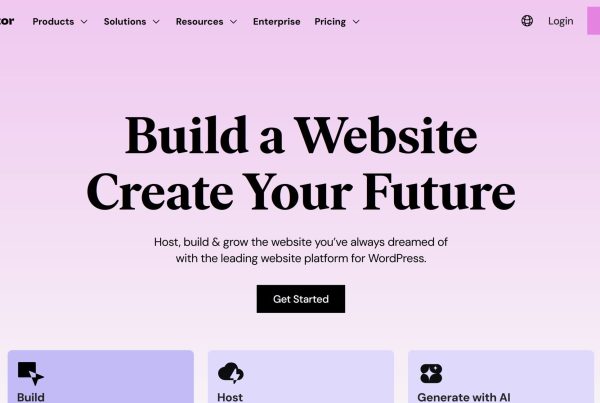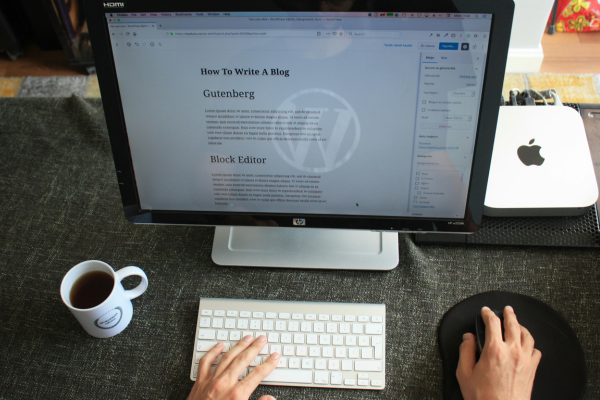Live chat isn’t just a nice feature anymore – it’s become an expectation. If visitors have a question or hit a snag, they want help now, not hours later. That’s where the right WordPress chat plugin makes a difference. At Cude Design, we collaborate with businesses seeking to enhance customer engagement and minimise friction for their users. Adding live chat is one of the most effective ways to do that.
Whether you’re running a WooCommerce shop, a charity website, or a corporate platform, there’s a live chat plugin built for your WordPress website.
Why Live Chat Is Worth It
Let’s start with the obvious: customers love quick answers. A live chat widget enables you to respond to questions instantly, right when visitors are most likely to make a purchase or leave.
Benefits of adding a live chat plugin:
- Provide real-time support without phone calls
- Reduce abandoned checkouts by answering questions fast
- Gather useful customer feedback
- Create a more personal experience for your website visitors
- Improve customer satisfaction by handling issues right away
If you run a WordPress site, making live chat conversations available can be one of the simplest ways to boost conversions and build trust.
Our 5 Favourite WordPress Live Chat Plugins
Here are five WordPress chat plugins we recommend regularly when building or optimising a WordPress website.
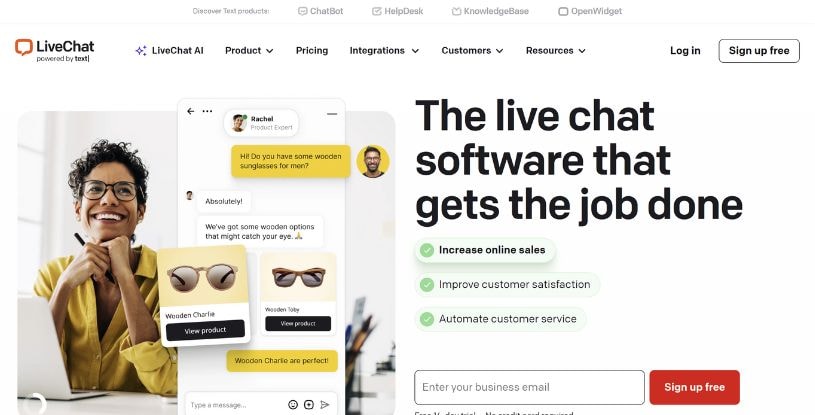
1. LiveChat
LiveChat is a premium live chat software with a great balance between features and usability. It supports real-time messaging, proactive chat triggers, and a handy chat history, allowing your support team to view past conversations. It integrates with popular tools like Mailchimp, Google Analytics, and major CRM software.
You also get features like:
- Multiple chat windows
- Chat transcripts are sent automatically
- Agent tagging and routing
- A clean, user-friendly interface
If you value ease of use and strong support, LiveChat is a solid pick.
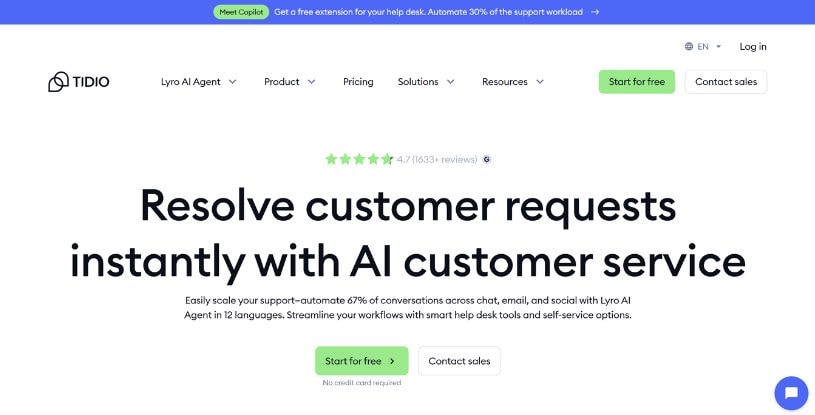
2. Tidio
Tidio combines a live chat widget with chatbot capabilities. It works well for small teams, offering a generous free plan that covers up to three chat operators.
Standout features:
- Customizable chat widgets
- Built-in chatbot automation
- Simple pre-chat form setup
- Detailed chat performance reports
Tidio is also mobile-friendly, integrates with Facebook Messenger, and supports multiple languages.
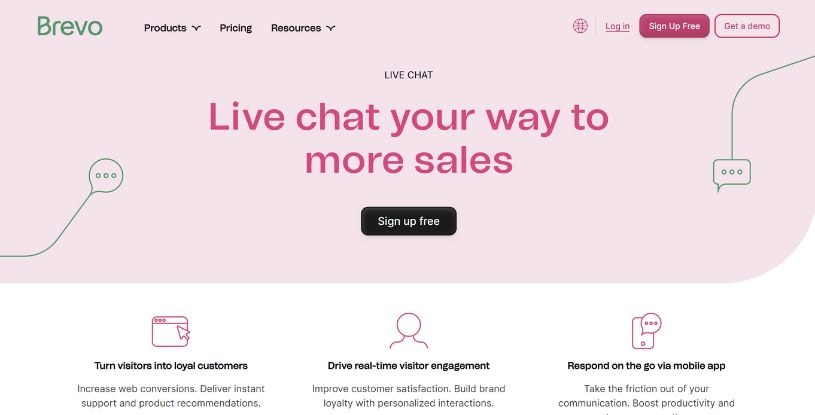
3. Brevo Chat (formerly Sendinblue)
Brevo Chat offers a smooth, stripped-back chat plugin experience. It’s best for businesses already using Brevo for email marketing, as it integrates directly into the platform.
Why we like it:
- Reliable chat functionality with a focus on simplicity
- Clean chat interface for both agent and user
- GDPR-compliant
- Easily connects to email workflows
For sites that already use Brevo, this plugin offers an all-in-one solution.
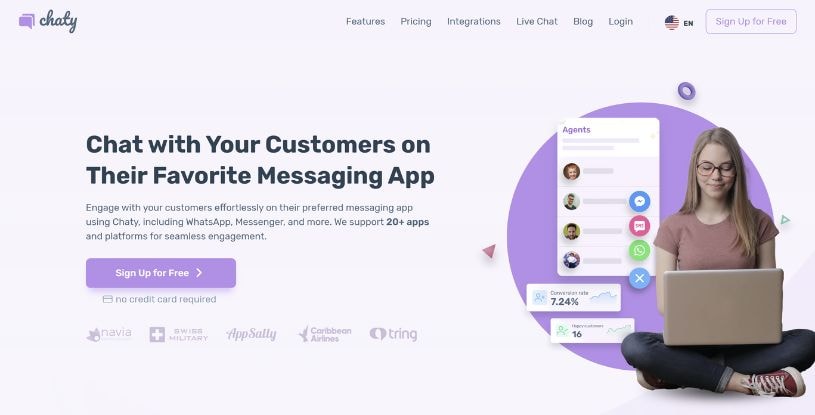
4. Chaty
Chaty isn’t a traditional live chat system. Instead, it provides a sleek chat widget that links to your preferred chat platform, such as WhatsApp, Messenger, or Slack.
Top features:
- Perfect for businesses using existing platforms
- Lightweight and quick to install
- Eye-catching designs and attention-grabbing animations
- Works well on mobile
If you’re looking to add a visible live chat feature without managing messages inside WordPress, Chaty is ideal.

5. Drift
Drift goes beyond standard live chat plugins with more advanced marketing and sales tools. It’s designed for larger teams and B2B sites that want to qualify leads before initiating a chat.
Drift includes:
- Chat routing and conversation workflows
- Sales-focused tools
- Strong lead-capture functionality
- AI chat assistants (on higher-tier plans)
It’s not for every site, but if your sales team is ready to use chat for lead generation, Drift is hard to beat.
Key Features to Look For in a Chat Plugin
Every site has different needs. But here are the features we believe really matter:
Chat History and Transcripts
The ability to view chat history helps agents avoid asking repetitive questions and provides context for every chat session. This is especially useful for ongoing support and technical queries.
Integration with Other Tools
Plugins like LiveChat and Tidio can connect with CRM software, email systems, and even social media platforms. Seamless integrations make it easier to deliver smooth, unified customer service.
Advanced Features
Look for extras like:
- Automated messages
- Chat routing (send queries to the right team)
- Canned responses
- Multi-agent support
- Mobile chat compatibility
These comprehensive features enhance agent efficiency and improve the customer experience.
Customisation Options
Your chat widget should seamlessly integrate with your brand. Select a WordPress chat plugin that allows you to customise the chat window to match your website’s design.
Analytics and Performance Tracking
Know how your chat agents are performing. Utilise reports to monitor wait times, chat durations, and customer satisfaction levels.
Chat Plugins and eCommerce
Running a WooCommerce shop? A live chat plugin can transform the way you connect with customers. It provides immediate answers to product enquiries, clarifies shipping information, and resolves after-sales issues right when your customer needs it. The convenience of real-time responses through a live chat widget often makes the difference between a sale and a missed opportunity.
By providing quick support, you reduce friction in the buying process and instil greater confidence in shoppers. Customers are far more likely to proceed with a purchase when they know help is available instantly, rather than having to wait for a delayed email or call. Live chat also enables upselling and cross-selling opportunities during the conversation, especially when customers are browsing product pages.
Another key benefit is reducing bounce rates. Shoppers who might have otherwise clicked away can be engaged directly, allowing you to address hesitations and turn interest into a conversion. For online stores, this means higher revenue per visitor and a more streamlined checkout process.
In short, live chat isn’t just a support feature; it’s a powerful sales tool for eCommerce. Whether you’re running promotions, answering common questions, or offering size and stock guidance, a WordPress chat plugin helps provide the personalised experience modern customers expect.
Security and Compliance
If your chat plugin stores data, make sure it’s GDPR-compliant. Plugins like Brevo Chat and LiveChat offer built-in consent tools, including cookie prompts and secure data handling.
Live Chat Free Plugin
Not every great plugin has to come with a price tag. Several of the most reliable WordPress chat plugins offer a free version that’s ideal for smaller websites, startups, or those just beginning to add live chat to their site. These free tiers often include essential features like a live chat widget, basic chat history, and integrations with popular messaging platforms.
Here are a few popular options that include a free plan:
- Tidio – Includes live chat, chatbots, and up to three chat operators on their free plan.
- Brevo Chat – Formerly Sendinblue, this plugin includes basic live chat functionality at no cost, especially useful for those already using Brevo’s marketing tools.
- Chaty – Offers a free version that supports linking to platforms like WhatsApp and Facebook Messenger with eye-catching design options.
These free plugins are a smart way to test how live chat fits into your website experience. As your support needs grow, each offers premium upgrades to unlock additional features, such as multiple agents, chat routing, or advanced analytics.
Facebook Messenger & WhatsApp for Businesses
Many WordPress live chat plugins allow easy integration with external platforms such as Facebook Messenger and WhatsApp. By linking these live chat solutions to your site, your business can answer customer queries using channels they’re already comfortable with.
Using Facebook Messenger, visitors can start a conversation directly from your site, with the chat seamlessly continuing on their phone or Facebook app. This increases accessibility and engagement, especially for mobile-first audiences.
WhatsApp integration works similarly, offering real-time chat support via one of the world’s most popular messaging apps. For businesses, this provides a more informal and direct line to the customer, ideal for quick updates, support queries, or follow-up messages.
Both integrations enhance availability, reduce response times, and enable personalised communication. This makes it easier for your support team to manage conversations across multiple platforms while improving the overall customer satisfaction experience.
Google Analytics Integration
Connecting your WordPress chat plugin to Google Analytics helps track how users interact with your live chat system. By integrating tools like LiveChat or Tidio with Google Analytics, you can monitor key metrics, including chat engagement rates, user retention, and which pages trigger the most chat sessions.
This data is essential for improving your support strategy. You’ll gain insights into peak chat times, the average duration of interactions, and how chat influences conversions. It also allows you to segment user behaviour, so you can identify what drives engagement or leads to drop-offs. Better still, this integration enables your marketing and support teams to track customer satisfaction trends and make adjustments accordingly.
Cude Design’s WordPress Services
At Cude Design, we don’t just install plugins and call it done. Our team builds WordPress websites with performance, engagement, and speed in mind. If you’re adding a WordPress chat plugin, we make sure it’s properly configured, integrated, and styled to match your site.
We also offer:
- Custom WordPress theme development
- eCommerce integrations
- Hosting and speed optimisation
- SEO and technical performance audits
Our goal is to create sites that not only look great, but convert.
Conclusion: Which Plugin Should You Choose?
Still unsure which WordPress live chat plugin is best for your website?
Here’s a quick summary:
- LiveChat – Best for customer service teams that need robust features
- Tidio – Great for automation and a generous free tier
- Brevo Chat – Works well if you already use Brevo marketing tools
- Chaty – Lightweight and great for linking to WhatsApp, Messenger, etc.
- Drift – Ideal for B2B and sales-focused websites
Choosing the right live chat plugin depends on your goals: providing fast support, generating leads, or automating tasks.
And if you’re not sure how to implement it or what fits best, Cude Design is here to help.