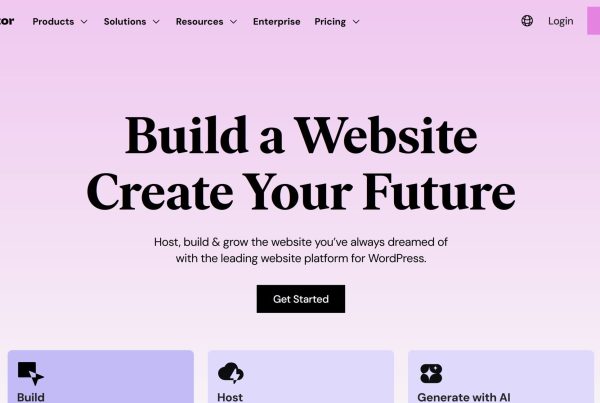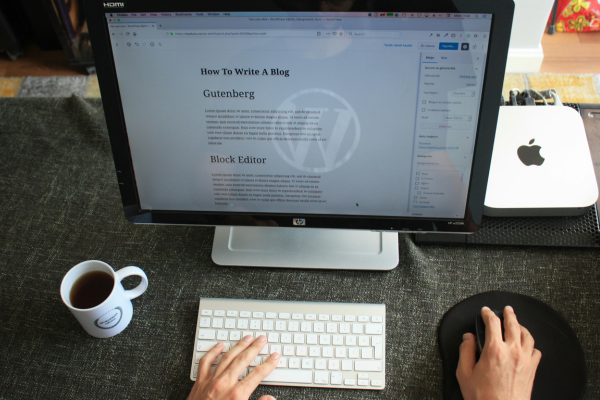Introduction to WordPress Plugins
WordPress plugins are software components that enhance a WordPress site by adding new features or modifying existing ones. While the plugin directory offers thousands of ready-made options, creating a custom WordPress plugin is often the best route for businesses with unique requirements.
Custom plugins allow developers to extend WordPress core without touching core files, keeping the site stable and adaptable. Whether you’re adding a booking tool, linking third-party APIs, or building complex eCommerce tools, bespoke plugin development ensures everything fits your needs.
Setting Up the Development Environment
CHOOSING THE RIGHT LOCAL DEVELOPMENT ENVIRONMENT
Start by setting up a local development environment. This is where you can safely build and test plugins without impacting a live site. Tools like Local, MAMP, or wp-env mimic a server environment on your machine. This allows accurate testing and experimentation with plugins and code.
ESSENTIAL TOOLS FOR DEVELOPERS
Using a code editor like VS Code or PhpStorm makes work easier and faster. Features like syntax highlighting, version control, and code suggestions help catch mistakes early and keep everything tidy.
USING VERSION CONTROL FOR COLLABORATION
Version control systems such as Git track changes, making it easy to undo mistakes and work with other developers. Platforms like GitHub or GitLab also let you manage issues, store backups, and share code in real time.

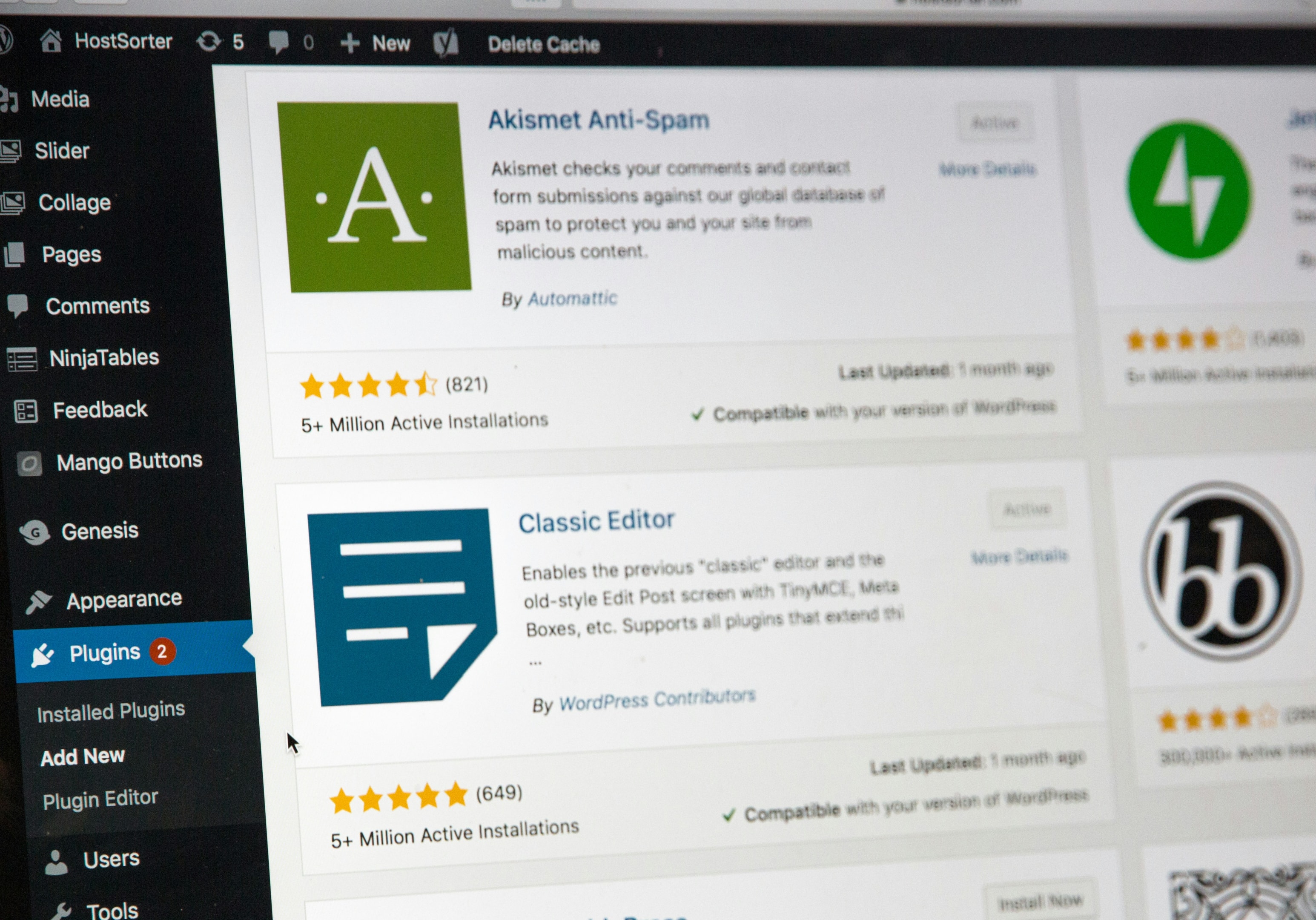
Plugin Development Fundamentals
Creating a plugin means more than writing some PHP, it’s about knowing how WordPress works and using smart structure and good habits. At this stage, we’re taking ideas and building something useful, flexible, and safe for any WordPress site. You’ll need to understand hooks, APIs, and how to avoid interfering with WordPress core. A well-written plugin uses clearly labelled classes and files and is built to grow without causing future problems.
CREATING THE MAIN PLUGIN FILE
Each plugin starts with a main PHP file. This file requires a plugin header with details such as the plugin name, version, author, and description. WordPress uses this information to list your plugin in the WP Admin panel.
UNDERSTANDING WORDPRESS HOOKS
Hooks let your plugin interact with WordPress without touching core files. add_action() lets you trigger functions at certain points. add_filter() lets you change existing output. These hooks help you add or adjust features in a safe, future-proof way.
PREVENTING CONFLICTS WITH OTHER PLUGINS
To keep your plugin playing nicely with others, use unique prefixes or namespaces. Clearly name your functions and avoid global variables. This reduces the chance of clashes with other plugins or themes.
The WordPress Development Process
STRUCTURING THE PLUGIN DIRECTORY
Organise your plugin into folders: separate PHP files, CSS, JavaScript, templates, and images. This makes it easier to update later, especially when multiple developers are involved. A clean directory also means you can revisit the project months down the line without confusion.
ACTIVATION AND DEACTIVATION HOOKS
These are functions that run when your plugin is turned on or off. Activation hooks can set up default settings or create necessary database tables. Deactivation hooks remove settings or clean up temporary data, keeping your site clutter-free.
EXTENDING FEATURES WITH ACTIONS AND FILTERS
Actions let you add new behaviour, like sending an email when a post is published. Filters allow you to modify content, such as adjusting what text appears in a widget. These two tools are at the heart of extending WordPress safely.
Creating a Plugin
DEFINING REQUIREMENTS
Before you start writing any code, get clear on what the plugin needs to achieve. What specific issue is it solving? What functionality does it absolutely need from day one? By outlining the primary goals and writing down a list of essential features, you avoid scope creep and keep the development process focused. This step is about being practical, only build what’s necessary to achieve the intended outcome. It also ensures that any future updates are building on solid ground.
WRITING AND TESTING CODE
Stick to WordPress coding standards to maintain readability and consistency. This means using proper indentation, meaningful variable names, and clean commenting. Write your PHP code in small, manageable functions that are easy to test. As you develop, run unit tests to ensure each function behaves as expected. When new features are added, test how they interact with what’s already built. Use tools like PHPUnit for automated testing and error detection. Testing isn’t a final step, it’s an ongoing process that runs alongside development.
ORGANISING FILES AND ASSETS
Create a clear structure for your plugin files. Use separate folders for PHP files, JavaScript, CSS stylesheets, and images. For example, you might have folders named /assets/js/, /assets/css/, and /includes/ for logic. This makes your plugin easier to maintain, especially when it grows or multiple developers are involved. A well-structured plugin not only speeds up debugging but also helps others understand your work if they ever need to take over or collaborate. Keeping things tidy from the beginning saves countless hours later on.
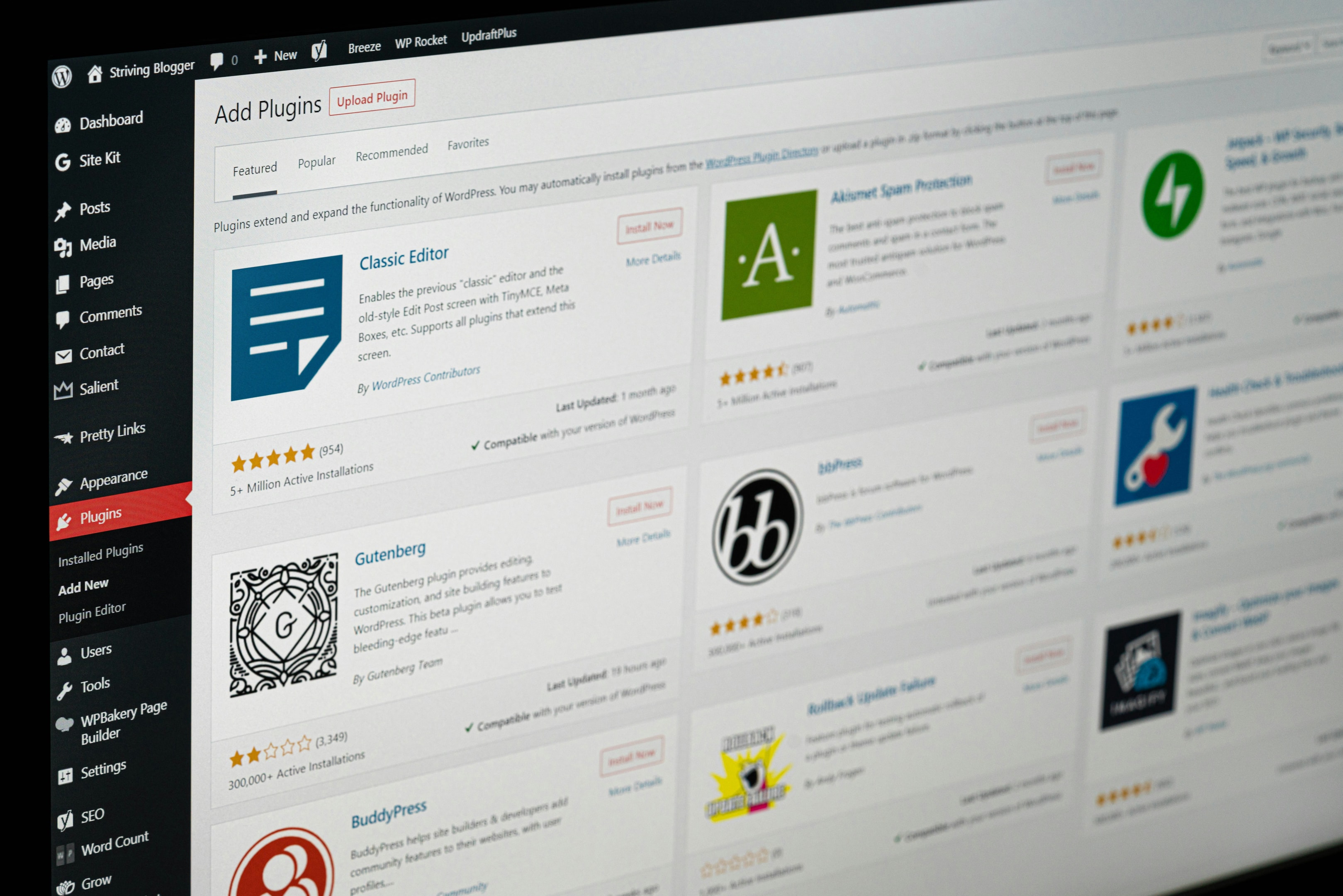
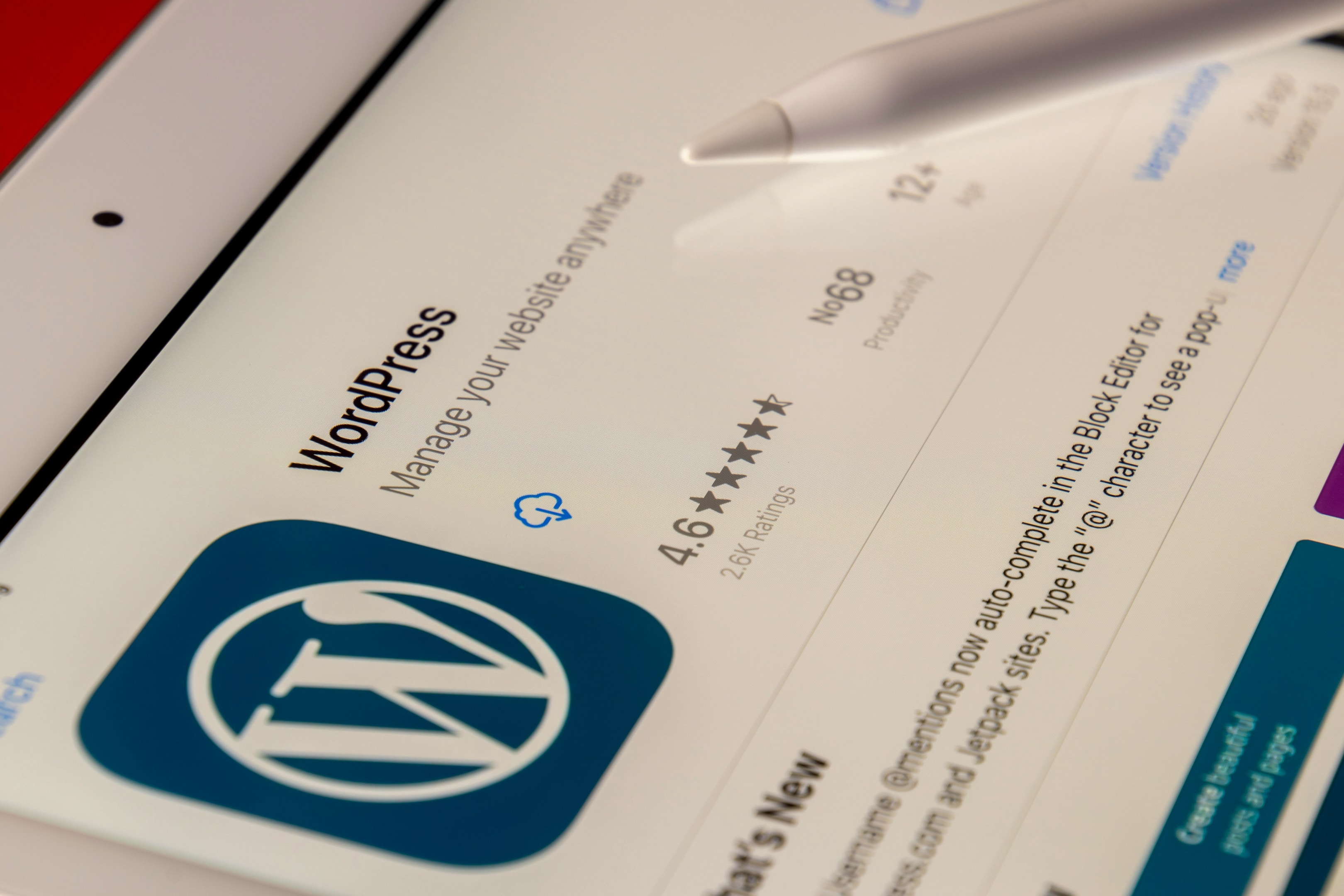
Testing and Deployment
LOCAL AND STAGING TESTS
Start by testing your plugin thoroughly in your local development environment. This is your sandbox experiment, complete with all features, running through every user interaction, and deliberately trying to break things. It’s better to find bugs here than on a live site.
Once you’re confident everything works locally, move on to a staging site. A staging site is a near-identical copy of your live environment, giving you the opportunity to test your plugin in conditions that mirror real-world usage. It’s particularly helpful for checking compatibility with themes, other plugins, and server settings. Run through full user journeys, check for broken layouts or slow performance, and log any unexpected behaviour.
SAFE DEPLOYMENT
When it’s time to go live, plan the deployment carefully. Choose off-peak hours when traffic is low to minimise disruption. Always back up the full website before making changes. This gives you a quick recovery point in case something goes wrong. After deploying the plugin, monitor the site closely, check the error logs, load times, and general responsiveness.
Use tools like New Relic or Query Monitor if needed. If issues arise, be ready to roll back or patch quickly. This proactive approach prevents minor bugs from escalating into user-facing problems and ensures a smoother experience for everyone.
Best Practices for Plugin Development
ADHERING TO CODING STANDARDS
Stick to WordPress coding standards. That means clear naming, proper spacing, and well-documented functions. It makes your plugin easier to maintain and easier for other developers to understand.
SECURING INPUT AND DATA
Always clean and validate any user input. Even trusted users can make mistakes. Use built-in WordPress tools like sanitize_text_field() and wp_verify_nonce() to help.
MAINTAINING PERFORMANCE
Only load what’s needed. Optimise database calls, use caching, and avoid bloated files. Your plugin should help your site, not slow it down.
Development Tools and Resources
MANAGING DEPENDENCIES WITH COMPOSER
Composer helps manage PHP libraries your plugin depends on. It saves time and keeps your plugin organised.
STATIC ANALYSIS FOR QUALITY ASSURANCE
Tools like PHPStan and Psalm check your code for errors before it even runs. Use them regularly to keep code quality high.
USING OFFICIAL DOCUMENTATION
Final Thoughts
WordPress has extensive docs. Use them. They explain functions, APIs, and provide working examples. When in doubt, the docs are your best friend.
By sticking to these methods and best practices, we create secure, effective, and powerful WordPress plugins that support real business goals. At Cude Design, we’ve worked across a wide range of plugin projects from lightweight utilities that solve specific workflow challenges, to large-scale custom integrations with third-party APIs, payment gateways, and bespoke business logic.
We understand how to align plugin development with your site’s needs, making sure every plugin adds real value without bloating your setup. Whether you’re looking to modify existing plugins, build something entirely new, or need guidance navigating the plugin directory and compatibility with WordPress core, our team has the experience to guide, develop, and support your plugin from idea to implementation.
We build tools that scale, behave reliably, and are easy for your team to manage over the long term.