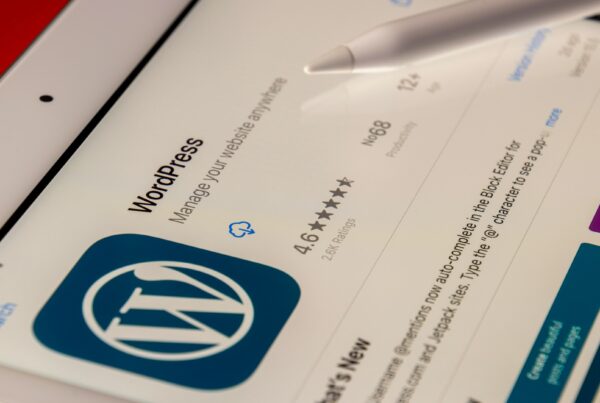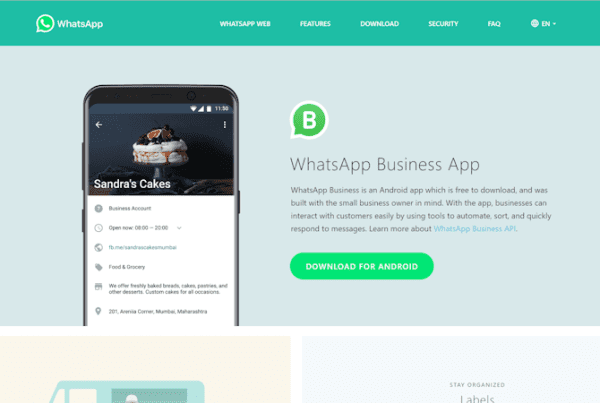Choosing between Squarespace and WordPress is one of the most important decisions you’ll make for your online presence. With WordPress powering over 40% of all websites and Squarespace gaining popularity among creatives and small businesses, both platforms offer compelling but distinctly different approaches to website creation.
This comprehensive comparison will help you understand which website platform aligns with your specific needs, technical skills, and business goals. Whether you’re building your first blog, launching an online store, or creating a professional portfolio, the choice between these website builders will significantly impact your long-term success.
Quick Verdict: Squarespace vs WordPress Comparison
The fundamental difference between Squarespace and WordPress comes down to simplicity versus flexibility. Squarespace excels as an all-in-one website builder for users who prioritise design and ease of use, while WordPress dominates when you need advanced customisation and extensive functionality.
Squarespace wins for:
- Complete beginners who want professional results immediately
- Small businesses needing reliable, low-maintenance websites
- Creative professionals showcasing visual portfolios
- Users who prefer predictable monthly pricing
WordPress wins for:
- Content creators and serious bloggers
- Businesses requiring specific functionality or integrations
- Users who want complete control over their website
- Long-term projects that may need to scale significantly
The pricing structures differ dramatically: Squarespace offers transparent monthly plans ranging from £16 to £99 that include everything, while WordPress.org is free but requires separate web hosting, which can cost anywhere from £3.95 to £175 per month, depending on your needs and the chosen WordPress host.
Your technical comfort level plays a crucial role in this decision. If you want to focus on content creation rather than technical management, suggest Squarespace. However, if you enjoy customising your site and don’t mind managing WordPress plugins and updates, choose WordPress for its unlimited potential.
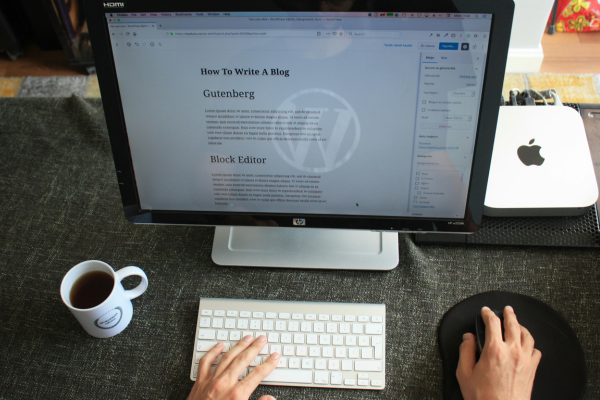

What Makes These Platforms Unique?
Squarespace – All-in-One Simplicity
Squarespace operates as a hosted platform where everything is managed for you. When you create a Squarespace account, you get access to a drag-and-drop Squarespace editor that requires zero coding knowledge. The platform handles web hosting, security updates, and technical maintenance automatically.
The Squarespace interface features over 180 professionally designed templates that are consistently high-quality and mobile-optimised. Each Squarespace template can be customised using the visual editor, though customisation options are more limited compared to WordPress. You can add custom CSS for minor design tweaks, but significant structural changes aren’t possible without advanced workarounds.
Squarespace’s strength lies in its streamlined approach. The platform includes built-in tools for blogging, ecommerce, email marketing, and analytics. Customer support is available 24/7 through chat and email, making it ideal for users who prefer having someone to contact when issues arise.
The trade-off for this simplicity is reduced creative freedom. While Squarespace’s templates are beautiful, you’re working within predetermined design constraints. The platform also limits third-party integrations compared to what WordPress offers.
WordPress – Unlimited Flexibility
WordPress.org represents the opposite philosophy: complete control and unlimited customisation potential. As an open-source content management system, WordPress gives you access to the underlying code, allowing modifications that aren’t possible with closed platforms.
To install WordPress, you’ll need your web hosting and a custom domain. This requirement means that WordPress users must select a hosting provider, manage their own backups, and handle security updates independently. However, this responsibility comes with significant benefits: you own your entire website and can move it anywhere.
The WordPress community has created over 59,000 wordpress plugins and thousands of wordpress themes. Whether you need advanced e-commerce capabilities, membership systems, or complex SEO tools like Yoast SEO, there’s likely a WordPress plugin that provides precisely what you need.
WordPress excels as a blogging platform, offering features such as custom post types, advanced user roles, and sophisticated content organisation. The WordPress editor (Gutenberg) has evolved to include visual building capabilities while maintaining the flexibility that made WordPress popular among web developers.
The learning curve is steeper than Squarespace’s, but WordPress offers unlimited scalability. As your needs grow, your WordPress website can expand without being limited by the platform.
Squarespace vs WordPress: Feature Comparison
Ease of Use and Setup
The setup process reveals the fundamental difference between these website platforms. Creating a Squarespace site takes minutes: choose a Squarespace template, customise with the drag-and-drop editor, and publish. The Squarespace blueprint feature even generates personalised designs based on your industry and preferences.
WordPress requires more initial setup. You must purchase web hosting, install WordPress through your hosting provider’s control panel, select a WordPress theme, and configure basic settings. While many hosting companies offer one-click WordPress installation, the process still involves multiple steps and decisions.
For ongoing management, Squarespace maintains its simplicity advantage. Content updates occur through an intuitive visual interface, so you never have to worry about plugin conflicts or security patches. WordPress users must manage WordPress plugins, monitor for updates, and occasionally troubleshoot compatibility issues.
However, this steeper learning curve for WordPress pays dividends in flexibility. Once comfortable with the platform, WordPress users can implement virtually any functionality imaginable.
Design and Templates
Squarespace’s 180+ templates represent curated, professional designs suitable for various industries. Each Squarespace template is mobile-responsive and follows current design trends. The quality is consistently high, although options are more limited than those offered by WordPress.
WordPress offers over 13,000 themes in its repository, as well as thousands more from third-party developers. Quality varies significantly – some free templates are excellent, while others may have coding issues or poor mobile optimisation. Premium WordPress themes typically cost between £30 and £100, offering additional features and support.
Customisation approaches differ dramatically. Squarespace users work within template constraints, using the visual editor to modify layouts, colours, and content. You can add custom CSS for minor tweaks, but significant structural changes require workarounds.
WordPress provides complete design control. You can modify theme files directly, use page builders, or hire a WordPress designer for custom development. This flexibility means your WordPress site can look exactly as you envision it, but achieving that vision may require technical skills or professional help.


Ecommerce and Business Features
Online Store Capabilities
Both platforms support ecommerce, but with different approaches and limitations. Squarespace includes basic ecommerce functionality on all paid plans, with advanced features available on higher-tier Squarespace plans.
Squarespace’s built-in ecommerce features include:
- Product catalogues with variants and inventory tracking
- Integrated payment processing (Stripe, PayPal, Apple Pay)
- Shipping calculators and tax management
- Abandoned cart recovery
- Basic analytics and reporting
The system works well for small to medium-sized online stores but lacks advanced features such as multi-vendor capabilities, complex product configurations, and extensive third-party integrations.
WordPress ecommerce requires the WooCommerce plugin, which powers over 30% of all online stores. WooCommerce offers extensive ecommerce functionality:
- Unlimited product types and variations
- Advanced inventory management
- Multiple payment gateways
- Extensive shipping options
- Detailed analytics and reporting
- Thousands of extensions for specialised features
WooCommerce’s flexibility enables complex e-commerce scenarios, including subscription products, digital downloads, bookings, and multi-vendor marketplaces. However, many advanced features require premium plugins, increasing costs and complexity.
For simple online stores, Squarespace provides everything needed without additional plugins. Complex ecommerce operations benefit from WordPress’s extensive capabilities and customisation options.
Marketing and SEO Tools
SEO capabilities represent a significant difference between these platforms. Squarespace includes basic seo tools: automatic sitemaps, SSL certificates, mobile optimisation, and meta tag editing. The platform effectively handles technical SEO requirements, ensuring fast loading times and clean code.
WordPress dominates advanced SEO through plugins like Yoast SEO, which provides comprehensive optimisation features:
- Content analysis and optimisation suggestions
- XML sitemap generation
- Social media integration
- Local SEO features
- Advanced schema markup
The WordPress plugin ecosystem offers specialised SEO plugins for every need – local SEO, e-commerce optimisation, multilingual sites, and technical SEO auditing.
Marketing tools follow similar patterns. Squarespace includes email marketing, social media integration, and basic analytics. WordPress users can choose from hundreds of marketing plugins for email marketing, social sharing, lead generation, and marketing automation.
Google Analytics integration is straightforward on both platforms, though WordPress offers more detailed tracking options through specialised plugins.
What Experienced Users Say
Understanding real user experiences provides valuable insights into daily platform use. WordPress users consistently praise the platform’s flexibility and control, while Squarespace users appreciate the hassle-free experience.
Squarespace Users Love
Long-term Squarespace users frequently mention these advantages:
✅ Beautiful templates that work immediately without customisation – Users appreciate being able to launch professional-looking sites quickly without design skills.
✅ No maintenance worries with automatic updates and security – The managed approach eliminates technical headaches that plague many WordPress sites.
✅ Reliable customer support for troubleshooting – Having direct access to platform support provides peace of mind for non-technical users.
✅ Predictable costs and all-in-one convenience – Knowing precisely what you’ll pay each month without surprise plugin or hosting fees simplifies budgeting.
Common complaints include limited customisation options and feeling constrained by template structures. Some users eventually outgrow Squarespace’s capabilities and migrate to WordPress for greater flexibility.
WordPress Users Love
Experienced WordPress users emphasise these benefits:
✅ Complete ownership and control over website data – Self-hosted WordPress means you control everything, from backups to hosting providers.
✅ Unlimited customisation through plugins and themes – The vast ecosystem allows implementing virtually any feature or design idea.
✅ Superior blogging features and content management – WordPress’s content management capabilities remain unmatched for serious bloggers and content creators.
✅ Cost flexibility and scalability options – You can start with basic hosting and upgrade gradually as needs grow.
Other WordPress users appreciate the active community and extensive learning resources available. The open-source nature means solutions exist for virtually any challenge.
The primary WordPress complaints pertain to technical maintenance requirements and the potential for plugin conflicts. Some users find managing security and updates overwhelming, especially those without technical knowledge.
Security and Maintenance Requirements
Security approaches differ significantly between these website platforms. Squarespace handles all security measures automatically: SSL certificates, server security, malware scanning, and platform updates. Users never have to worry about security patches or vulnerabilities, as the hosted platform manages everything.
This managed security comes with trade-offs. You can’t install custom security plugins or implement specific security measures. However, for most users, Squarespace’s security is more than adequate and arguably more secure than poorly maintained WordPress sites.
WordPress security requires active management. The open-source nature means you’re responsible for:
- Installing security plugins
- Keeping WordPress core, themes, and plugins updated
- Managing backups
- Monitoring for malware and vulnerabilities
- Implementing firewalls and security hardening
Popular security plugins, such as Wordfence and Sucuri, provide enterprise-level protection but require configuration and ongoing monitoring. Neglecting security updates can leave WordPress sites vulnerable to attacks.
Maintenance requirements extend beyond security. WordPress users must:
- Test plugin updates for compatibility
- Monitor site speed and performance
- Manage database optimisation
- Handle broken links and error monitoring
Many WordPress users choose managed WordPress hosting to reduce these responsibilities, but at a higher cost approaching Squarespace’s pricing.
Which Platform Should You Choose?
The decision between Squarespace vs WordPress ultimately depends on your specific needs, technical comfort level, and long-term goals. Both website builders can create successful websites, but they cater to different user types and serve distinct use cases.
Choose Squarespace if you want
✔ Quick setup with professional design templates – Ideal for users who need an attractive website immediately without design skills.
✔ Zero maintenance and automatic security updates – Ideal for busy entrepreneurs who want to focus on their business rather than technical website management.
✔ Built-in customer support and predictable pricing – Valuable for users who prefer having direct support and knowing precisely what they’ll pay each month.
✔ Simple ecommerce for small to medium online stores – Great for straightforward product selling without complex inventory or custom features.
✔ Focus on content creation rather than technical management – Perfect for bloggers, artists, and professionals who want to concentrate on their core work.
Squarespace works exceptionally well for portfolios, small business websites, simple blogs, and boutique ecommerce stores. The platform’s design-first approach appeals to creative professionals and anyone prioritising visual appeal.
Choose WordPress if you want
✔ Complete control over website functionality and data – Essential for businesses requiring specific features or integration requirements.
✔ Advanced blogging and content management features – Necessary for serious bloggers, content marketers, or publications with complex editorial workflows.
✔ Unlimited customisation through plugins and themes – Critical for unique business requirements or specialised functionality.
✔ Complex ecommerce stores with specialised functionality – Required for multi-vendor marketplaces, subscription products, or complex product configurations.
✔ Cost flexibility and ability to scale without platform limitations – Important for growing businesses that may need to adapt their websites significantly over time.
WordPress excels for content-heavy websites, complex business applications, membership sites, and any project requiring specific functionality not available in standard website builders.
Final Recommendation
Your choice between Squarespace and WordPress should align with your current skills, time availability, and future website goals. Both platforms can create successful websites – the key is matching the platform to your specific situation.
Start with Squarespace if:
- You’re building your first website
- Design and simplicity matter more than advanced features
- You prefer paying more for convenience and support
- Your website needs are relatively straightforward
Choose WordPress if:
- You enjoy learning new technologies
- Your website requires specific functionality
- You want to minimise long-term costs
- You need maximum flexibility for future growth
Consider your entire website ecosystem, including content management needs, e-commerce requirements, marketing tools, and long-term scalability. The “best” platform is the one that matches your specific circumstances and goals.
Remember that you can always migrate between platforms later, though the process involves effort and potential design compromises. Starting with the platform that best fits your current needs and skill level typically produces better immediate results and long-term satisfaction.
Both Squarespace and WordPress have helped millions of users build successful online presences. Focus on choosing the platform that empowers you to achieve your specific website goals most effectively.