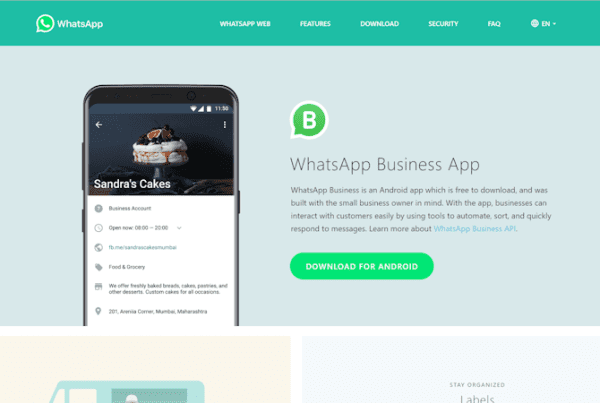Website speed isn’t just about convenience; it has a direct impact on how people use your WordPress site and whether they stay on it. A slow WordPress site can frustrate visitors and drive them away, leading to fewer conversions and missed opportunities. Whether you’re running a blog, eCommerce store, or business website, speed matters.
A faster load time means better engagement and higher chances of turning visitors into customers. It also improves your search engine position, as site speed is a recognised ranking factor for Google. At Cude Design, we help businesses improve WordPress website speed through thoughtful development and optimisation.
Understanding Performance Metrics
Before making changes to your WordPress website, it’s important to understand the key metrics that measure performance. Tools like Google PageSpeed Insights, GTmetrix and Pingdom provide scores based on various indicators, including Core Web Vitals. These focus on how quickly your site loads, how interactive it is, and how stable it appears as it loads. These tools break down what’s slowing your site down, such as uncompressed images, render-blocking resources, or excessive server requests. By regularly reviewing these metrics, you can make data-driven improvements to your WordPress site’s performance.
Choosing the Right Hosting
Your hosting provider plays a massive role in the speed of your WordPress website. Shared hosting may be affordable, but it often comes at the expense of slower performance. For a faster WordPress site, consider switching to managed WordPress hosting or a virtual private server (VPS).
These options offer better server resources and optimised server configurations, significantly reducing load time. Hosts with SSD storage and built-in caching also provide a noticeable boost. We’ve worked with many hosting providers and consistently recommend options that align with your specific performance goals.
WPEngine is a premium managed WordPress host that offers robust performance and a clean admin interface. Their servers are specifically configured for WordPress, featuring built-in caching, CDN support, and daily backups. WPEngine also includes automatic updates and security monitoring, making it a strong choice for businesses that want a hands-off experience without sacrificing performance.
Kinsta runs entirely on the Google Cloud Platform and delivers exceptional speeds through its custom dashboard, free CDN, and staging environments. They focus heavily on security and scalability, which is ideal for growing websites and eCommerce stores. Kinsta offers 24/7 expert support and integrates well with popular optimisation tools like WP Rocket.
WPX Hosting is recognised for its fast support and high-performance servers, including its own custom-built CDN, WPX Cloud. They provide free site migrations, daily backups, and malware removal. WPX Hosting is an excellent choice for WordPress users seeking speed, reliability, and exceptional customer service, particularly if you manage multiple sites.
Selecting a Fast Theme
Not all WordPress themes are created equal. Some themes are overloaded with unnecessary features and poorly optimised code, which can slow down your website. When choosing a theme, go for something lightweight and fast-loading.
Look for themes that offer mobile responsiveness, minimal use of JavaScript, and support for the latest web standards. Keeping the design simple and efficient helps reduce the number of requests to the server, thereby improving load time. Regular updates from theme developers also help avoid compatibility issues with WordPress updates.
Optimising Media Files
Large images are often the biggest reason a WordPress website loads slowly. You can significantly improve the speed of your WordPress website by compressing and resizing images before uploading them. Tools like ShortPixel and Smush can automate this task without sacrificing image quality. Additionally, serve images using a content delivery network (CDN) to reduce server load. Cleaning up the WordPress media library also helps by removing unused files that bloat your site. Implementing lazy loading for media ensures that only visible content is loaded first, which speeds up the initial load time.
Implementing Lazy Loading
Lazy loading is a technique that delays loading images and videos until they’re needed, usually when they appear in the viewport. This reduces the initial page load time and saves server resources. Plugins like WP Rocket and WP Optimize offer built-in lazy loading settings that are easy to configure.
By focusing only on loading what’s immediately visible, lazy loading gives users a faster experience. When combined with media optimisation, the results are even more noticeable, particularly on mobile devices where speed and data usage are most important.
Minifying and Compressing Files
Your WordPress website relies on various CSS and JavaScript files to function properly. However, these files can be large and take time to load. Minifying these files means eliminating unnecessary characters, such as spaces and comments, to decrease their file size.GZIP compression can further reduce the size of these assets.
Tools like Autoptimize and WP Rocket can handle both minification and compression with minimal setup. Regularly review these settings to avoid conflicts with other plugins or updates. These adjustments can shave crucial seconds off your load time.
Leveraging Browser Caching
Browser caching helps return visitors load your site faster by storing common assets locally on their device. Items like stylesheets, images, and scripts don’t have to be downloaded again with every visit. This reduces load time and server load. WP Rocket and WP Optimize offer easy tools to configure browser caching rules, letting you set expiration dates for stored content. If implemented properly, browser caching can lead to significant speed improvements and an enhanced user experience.
Using a Content Delivery Network (CDN)
A CDN distributes your website’s static files across a network of global servers, so content loads from the server closest to your visitor. This not only reduces latency but also lightens the load on your primary web hosting server.
Integrating a CDN with WordPress is simple when using WP Rocket or similar plugins. It’s especially useful for sites with visitors from multiple locations or media-heavy pages with numerous images, scripts, and stylesheets. By offloading static content, CDNs help maintain a fast WordPress site even during traffic spikes.
Optimising WordPress Plugins
Too many plugins, or the wrong ones, can drag down WordPress site speed. Every plugin adds load time and increases the chances of performance conflicts. Start by auditing your current plugins. Delete unused plugins and replace bulky ones with lighter alternatives.
WP Rocket and WP Optimize help manage this process while also enhancing performance with caching and database cleaning. Avoid installing plugins that duplicate each other’s functions, and always keep your active plugins up to date. Regular plugin reviews ensure you’re running a lean and fast site.
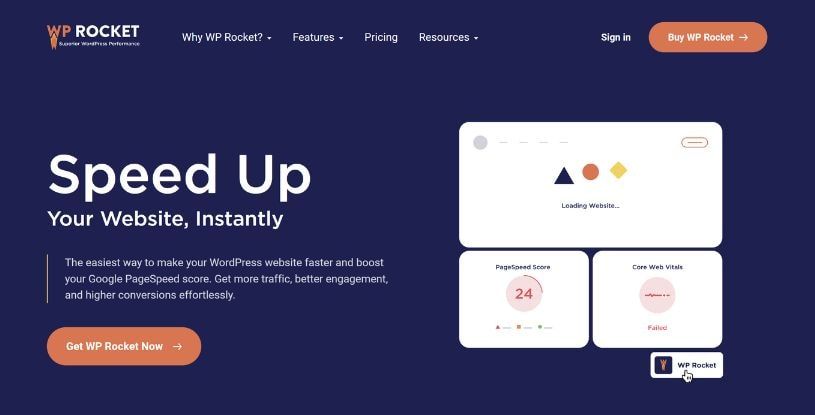
Introduction to WP Rocket
WP Rocket is one of the most powerful caching plugins available for WordPress, and it’s also one of the easiest to use. Without delving into the technical details, it offers immediate benefits right out of the box. WP Rocket applies page caching, GZIP compression, and cache preloading with a single click. It also integrates smoothly with CDNs, lazy loading, and database cleanup tools.
What separates WP Rocket from others is how it’s designed for performance without overwhelming you with settings. The interface is clean, and there are numerous tutorials available if you need guidance. WP Rocket also automatically applies 80% of best practices without requiring any user input, making it perfect for site owners who want speed without a learning curve.
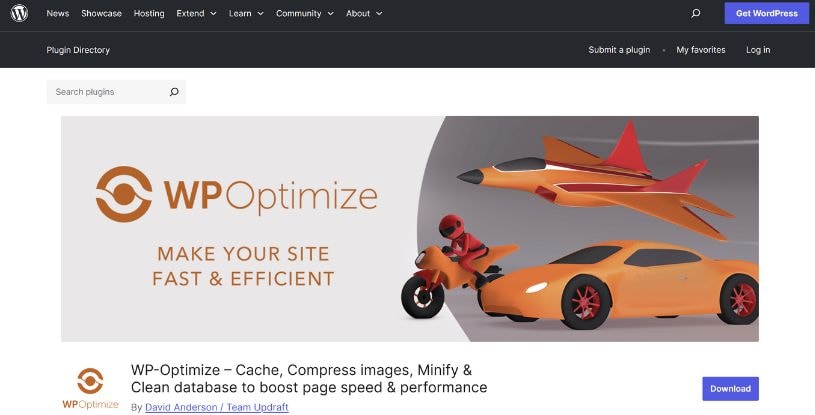
Introduction to WP Optimize
WP Optimize is another excellent plugin that brings together key tools to speed up your WordPress site. It offers image compression, page caching, and database optimisation all in one plugin. Unlike WP Rocket, it’s free to get started with, making it an attractive option for smaller sites and beginners.
One standout feature is its database cleanup. Over time, your WordPress database accumulates clutter, including post revisions, spam comments, and expired transients, all of which can slow down your site. WP Optimize clears these out safely and quickly. Combined with lazy loading and GZIP compression, it’s a solid tool in your speed optimisation toolbox.
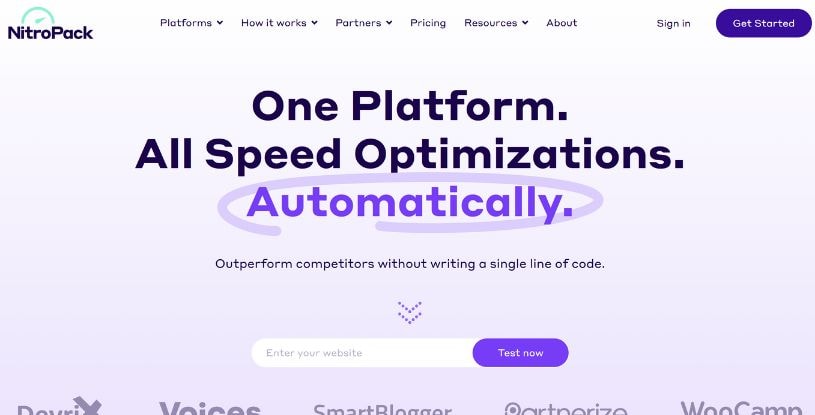
Introduction to Nitro Pack
Nitro Pack is another powerful tool in the WordPress speed optimisation space. It’s a cloud-based performance service designed to significantly improve WordPress website speed without needing manual tuning. Nitro Pack automatically applies advanced optimisation features, including image compression, lazy loading, minification of CSS and JavaScript files, and caching.
One of its biggest advantages is that it is hands-off once connected to your WordPress site, handling everything in the background. For those who aren’t technically inclined or simply want a quicker route to performance improvements, Nitro Pack delivers solid results with minimal configuration.
It’s especially useful for website owners looking to enable a full set of optimisation techniques in one go, including deferred loading of CSS files and real-time performance monitoring.
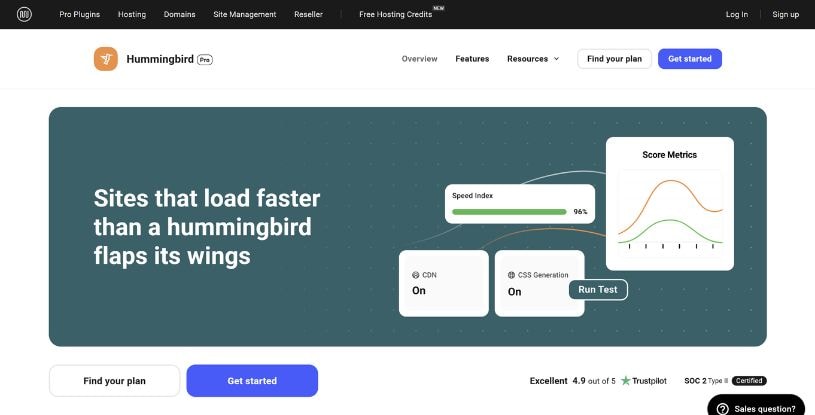
Introduction to Hummingbird
Hummingbird is a robust WordPress performance optimisation plugin created by WPMU DEV. It’s built specifically to enhance page speed by scanning your site and recommending actionable changes. Once installed, it offers features such as GZIP compression, asset optimisation, and full-page caching, all from a clean, easy-to-use dashboard.
Where Hummingbird really shines is its focus on improving Core Web Vitals. It helps you address the main performance bottlenecks that affect load time and overall user experience. The plugin enables you to minify and defer JavaScript files, optimise CSS files, and effectively leverage browser caching. Hummingbird also includes a performance report section, so you can track your progress after implementing changes.
For WordPress site owners seeking a balance of power and simplicity, Hummingbird is a solid option. It complements other caching and optimisation strategies, making it easier to achieve better page speed scores and faster load times without having to dig into your server.
Database Optimisation
Your WordPress database handles everything from post content to plugin settings. But it can become bloated. Plugins like WP Rocket and WP Optimize can help by cleaning up overhead, reducing post revisions, and deleting unused tables left behind by removed plugins.
Set up a schedule to clean your database on a weekly or monthly basis. This small habit can have a noticeable impact on site speed and keep things running smoothly. A tidy database leads to quicker database queries and reduced server load.
Advanced Optimisation Techniques
If you’ve completed the basics and want to take things further, advanced techniques can unlock even more speed.
- Object Caching: Saves database query results to prevent repeated queries.
- Server-Side Rendering: Improves loading time by pre-generating page HTML.
- Critical CSS: Loads the above-the-fold content first for a better user experience.
- Defer JavaScript: Delays non-essential JavaScript to allow the rest of the page to load faster.
These methods often require a developer’s help, but they’re powerful ways to reduce load time and improve site performance.
Security and Updates
Speed isn’t just about performance; security matters too. Outdated plugins, themes, or WordPress versions can expose vulnerabilities and slow down your site. Regular updates help close these gaps.
Security plugins, such as Wordfence or MalCare, monitor traffic, flag issues, and limit brute force attacks. A secure site runs faster because it avoids unwanted traffic and spam bots, which use up server resources. Clean, updated sites are fast and trustworthy.
Monitoring and Testing
Once you’ve optimised your site, regular testing ensures it stays fast. Use tools like:
- Google PageSpeed Insights
- GTmetrix
- Pingdom
- WebPageTest
Test from different locations and devices. Watch for changes after updates, plugin additions, or theme changes. Speed can degrade over time. Monitoring helps you catch issues early.
Common Mistakes to Avoid
Even with solid tools and caching strategies in place, there are still common mistakes that can hurt your WordPress performance optimisation efforts. Using too many WordPress plugins is a frequent trap. Each plugin adds load, and poorly coded ones can significantly drag down your website’s speed. Skipping mobile optimisation is another costly misstep; your site should load fast and look good on any screen size. It’s also easy to overlook plugin and theme updates, but running outdated software can lead to performance and security issues.
Equally important is taking advantage of techniques like browser caching and lazy loading. If ignored, these missed opportunities leave performance gains unexploited. Finally, don’t forget to test your site speed on a regular basis. Tools like Google PageSpeed Insights and GTmetrix help identify slowdowns early, allowing you to keep your WordPress site running smoothly.
Avoiding these pitfalls will go a long way in maintaining fast load times and creating a positive experience for your users.
Best Practices for WordPress Websites
Keep things simple. Use lightweight themes. Choose only the plugins you need. Optimise images before uploading them. Schedule regular maintenance. Keep your site lean and purposeful.
Fast websites don’t happen by accident. They’re the result of consistent work and good habits.
WordPress Plugin Options
Here’s a recap of our most recommended plugins:
- WP Rocket – All-in-one performance optimisation.
- WP Optimize – Free and efficient.
- Autoptimize – Great for minifying CSS/JS.
- Smush / ShortPixel – Image compression.
- Wordfence / MalCare – Security and monitoring.
Test a few and see what works best for your setup.
Optimising for User Experience
Speed ties directly into user satisfaction. A fast-loading website improves trust and engagement. When users can click through pages without delay, they stay longer and are more likely to convert.
Every change you make to speed up your WordPress site improves someone’s experience. And that’s something worth investing in.
Staying Up-to-Date
The WordPress ecosystem evolves constantly. Follow blogs, join communities, and stay informed on updates to plugins and best practices. New tools emerge frequently, offering even more ways to enhance your website’s speed.
Stay current. Test often. And keep speed at the heart of your website strategy.
Common Challenges
WordPress Speed optimization isn’t just about following best practices it’s also about avoiding the traps that slow your progress. Many site owners unknowingly make choices that affect site performance, whether it’s piling on plugins, choosing a slow hosting plan, or uploading oversized media files. These missteps can quickly pile up and weigh down your WordPress site. Recognising and addressing these common challenges can help you regain control of your site speed and make meaningful improvements without a complete overhaul.
You might hit bumps along the way:
- Hosting limitations
- Poor plugin compatibility
- Complicated theme structures
- Bloated page builders
Tackle them one at a time. Small changes add up.
Final Thoughts
Speed isn’t just a technical feature; it’s a competitive advantage. Your website’s performance affects SEO, conversions, and user trust. At Cude Design, we work closely with clients every day to enhance WordPress website speed and deliver fast, efficient sites that deliver results.
If your site feels sluggish, don’t settle for it. It can be faster. It should be faster.
And we’re here to help.