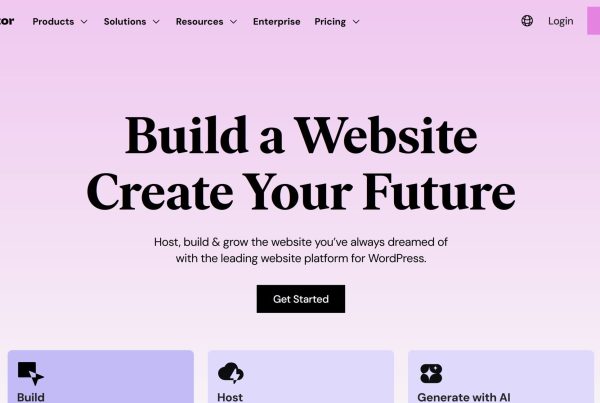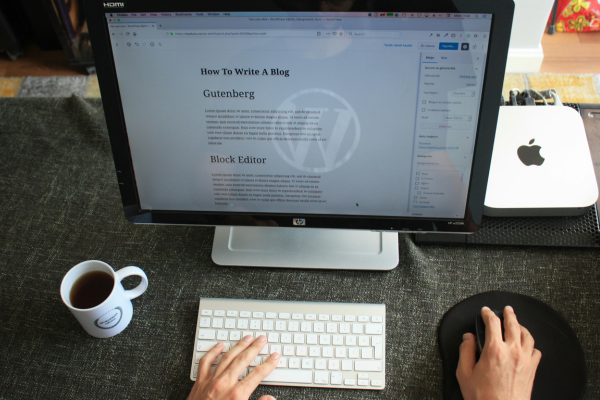Securing your WordPress site has become more critical than ever in an era of increasing cyber threats and attacks. With the average website receiving around 44 attacks daily, selecting the best WordPress plugin for security is crucial to ensure the safety and protection of your site. Many website owners now turn to all-in-one security solutions, which combine features like firewall protection, malware scanning, and monitoring into a single, comprehensive package.
WP security plugins are essential tools for protecting WordPress websites, offering a range of features to address different security needs. To help you keep your site safe and secure, we’ve compiled a list of the ten best WordPress security plugins to protect your site in 2024, so you can choose the right security plugin for your specific needs.

Introduction to WordPress Security
WordPress security is more crucial than ever, as cyber threats continually evolve and target websites of all sizes. From brute force attacks that attempt to crack your login credentials to malware infections and hacking attempts, the risks to your WordPress site are genuine and ever-present. That’s why having a reliable WordPress security plugin is essential for every website owner who wants to protect their site’s data, reputation, and visitors.
With numerous WordPress security plugins available, finding the best WordPress security solution can be overwhelming. Each security plugin offers a unique set of features designed to defend against different types of threats, from brute force protection to malware scanning and beyond. In this article, we’ll guide you through the top WordPress security plugins, highlight their key features, and help you choose the best WordPress security plugin to keep your site safe in 2024.
WP Security WordPress Plugin: A Short Summary
- Website owners need a WordPress security plugin to protect against brute-force attacks, data theft, website crashes, and malicious code. Look for plugins that provide basic security features as the foundation of your website’s protection.
- When selecting a security plugin for your WordPress website, consider its features, user ratings, pricing, customer support, and update policy.
- When selecting the best WordPress security plugin, evaluate criteria such as ease of use, compatibility with other plugins, and the comprehensiveness of the security features.
- Adhere to best practices, such as using strong passwords & two-factor authentication, for optimal site protection.
- Keep in mind that some security plugins require more technical knowledge to configure, while others are designed to be user-friendly for beginners.


Best Premium WordPress Security Plugins
WPMU Dev – WPDefender
It is an easy-to-set-up, robust security plugin that protects your website from unwanted attention.
WPMU Dev has been a game-changer in our mission to provide secure and reliable websites for our clients. Their comprehensive suite of WordPress plugins is robust and incredibly user-friendly, making it easy for us to ensure top-notch security for our clients’ websites. WPDefender includes a malware scanner as one of its key features.
WPMU Dev’s suite of WordPress plugins is a powerful resource for businesses seeking to fortify their website security. Their plugins are robust, user-friendly, and easy to install, making them an ideal combination for businesses of all sizes.
The straightforward installation eliminates complex configurations, enabling businesses to enhance their site’s functionality and security quickly. This simplicity lets companies focus more on what they do best, knowing their digital presence is well-protected.
WPMU Dev’s security plugins, in particular, provide peace of mind by safeguarding against potential threats. In today’s digital landscape, this level of security is invaluable.
Why You Need a WordPress Security Plugin
Website security is paramount in today’s digital landscape, especially for WordPress websites. A single breach can lead to severe consequences, such as data theft or your website becoming inaccessible and offline. Every website owner needs a WordPress security plugin to safeguard against these threats. These plugins facilitate vital functions, including malware scanning, file integrity monitoring, blocklist monitoring, security notifications, and hardening. When selecting the best WordPress plugin for security, consider criteria such as ease of use, comprehensive protection features, regular updates, and strong customer support.
While secure hosting is essential, relying solely on a single plugin for your website’s security is not advisable. A WordPress security plugin should be viewed as a critical tool for performing specific tasks rather than a comprehensive solution. Your website’s security needs a multi-layered approach, and using integrated security tools alongside plugins is important for robust protection. There are only a few security plugins that provide comprehensive off-site protection, making your choice even more crucial.
Top Factors to Consider When Choosing a Security Plugin
Selecting the right WordPress security plugin can be overwhelming, but considering a few key factors can help you make an informed decision. When choosing the best WordPress plugin for security, key factors to consider include features, user ratings, pricing, customer support, and update frequency. When evaluating features, look for essential elements such as a DNS-level firewall, two-factor authentication, brute-force protection, and activity monitoring.
It is important to avoid installing multiple security plugins, as using more than one can cause conflicts, slow down your website, and create redundant features. Most security plugins are designed to offer comprehensive, all-in-one protection, so relying on a single, well-chosen plugin is usually the best approach for both security and performance.
User ratings and reviews can offer valuable insights into how the plugin functions and the overall user experience. Pricing is another crucial factor, as security plugins can range from free to premium plans with varying costs. Lastly, consider the customer support options available, such as email, phone, or live chat, and the frequency of updates to ensure you always benefit from the latest security features and bug fixes.
Two-factor authentication is a valuable security feature that adds an extra layer of protection to your site. Requiring users to provide two pieces of information to verify their identity makes it much harder for unauthorised individuals to access your site, significantly enhancing login security.


Key Features of WordPress Security Plugins
When evaluating WordPress security plugins, it’s essential to look for features that provide comprehensive protection for your website. The best WordPress security plugins combine multiple security measures to defend against a wide range of threats. Here are some essential features to consider:
- Malware Scanning and Removal: A robust security plugin should offer regular malware scans to detect and remove malicious code before it can harm your site. Plugins like Wordfence and Sucuri excel at malware detection and provide tools for quick malware removal.
- Brute Force Attack Protection: Limiting failed login attempts and blocking suspicious IP addresses are crucial for stopping brute force attacks. Many popular WordPress security plugins, such as iThemes Security and All In One WP Security & Firewall, include brute force protection to keep your login page secure.
- Web Application Firewall (WAF): A WAF acts as a barrier between your site and potential attackers, filtering out malicious traffic and blocking common security threats. Sucuri Security and Wordfence Security Plugin both offer powerful firewall features.
- Two-Factor Authentication (2FA): Adding an extra layer of login security, two-factor authentication requires users to verify their identity with a second method, making it much harder for hackers to gain access.
- File Integrity Monitoring: This feature alerts you to unauthorised changes in your WordPress core files, plugins, or themes, helping you spot and respond to potential breaches quickly.
- Security Hardening: The best WordPress security plugins offer tools to strengthen your site’s defences, such as disabling XML-RPC, enforcing strong passwords, and securing the htaccess file.
- Real-Time Alerts and Notifications: Immediate notifications about suspicious activity or failed login attempts allow you to respond quickly to potential threats.
- User Activity Monitoring: Tracking user actions helps you identify unusual behaviour and maintain control over your site’s security.
By choosing a security plugin with these essential features, you can ensure your WordPress site is well-protected against the most common and dangerous security vulnerabilities.
10 Best WordPress Security Plugins in 2024
To help you choose the best security plugin for your site, we have carefully selected the ten best WordPress security plugins available in 2024. Unlike other WordPress security plugins, the plugins on our list stand out due to their comprehensive features and advanced protection capabilities. These plugins also offer broader protection compared to other security plugins that may be more limited in scope, providing more robust and integrated solutions for your website. These plugins vary in features, ratings, customer support, updates, and pricing, catering to different needs and budgets. When selecting the best WordPress plugin for security, consider criteria such as ease of use, effectiveness in threat detection, regular updates, and customer support.
Some options include free versions, such as Sucuri, while others, like iThemes Security Pro, start at $80/year. A popular WordPress security plugin is Jetpack. Jetpack is a free security plugin offering a premium version to suit every website’s requirements.
Defender is a new but effective WordPress security plugin that protects websites from malicious attacks. Despite its novelty, Defender has already gained popularity, offering features such as a firewall, malware scans, login protection, and two-factor authentication via Google.
The plugin offers free and Pro versions priced at $7.50 per month. Defender’s effectiveness and growing popularity make it a promising security plugin for your WordPress site.
Sucuri Security – Comprehensive Protection
Sucuri Security is a popular and comprehensive security plugin for WordPress, offering robust features such as malware scanning, file integrity monitoring, blocklist monitoring, security notifications, and hardening. It also provides advanced anti-malware security, including threat detection, automatic repair of infected files, and patching vulnerabilities to maintain website integrity. Its DNS-level firewall acts as a powerful firewall plugin, effectively blocking common threats such as brute force attacks, IP filtering, and suspicious patterns, making it a top choice for website protection, especially for e-commerce sites.
Sucuri Security offers a free plan, with premium options starting at $199 annually. The premium plan includes additional benefits, such as a web application firewall and CDN service, starting at $16.66 per month per site.
For further guidance on setting up a Sucuri Firewall, refer to the guide: How to Set up a Sucuri Firewall (WAF) on Your WordPress Site.
Solid Security (Formerly iThemes Security) – Robust Security Measures
Solid Security Pro provides robust security measures to safeguard your WordPress site against various threats. With over 30 security measures available, it provides features such as brute-force protection, file change detection, scheduled backups, and user activity monitoring.
Solid Security Pro Suite is offered at a very reasonable price. It starts at just $80 per year. Upgrading to the Pro version provides additional benefits, including ticketed support, one year of plugin updates, and support for two websites.
iThemes Security is an excellent investment to ensure your site remains safe from threats.
Wordfence Security – Popular and Powerful
Wordfence Security is a free WordPress security plugin that offers comprehensive login security and advanced login security features to protect against brute force attacks, as well as provide traffic monitoring. Its popularity ensures you can find extensive online support if needed, making it a reliable choice for many website owners.
Pricing for Wordfence Security varies depending on the number of licenses required, with premium plans starting at $119 per year. By choosing Wordfence Security, you can enjoy a plugin that has stood the test of time and remains a popular choice for WordPress users worldwide.
All In One WP Security & Firewall – User-friendly and Comprehensive
All In One WP Security & Firewall is an all-in-one security solution for WordPress, providing comprehensive and user-friendly protection through features such as brute-force attack prevention, firewall protection, comment spam filtering, and additional security measures. The plugin’s information is organised into three categories – Basic, Intermediate, and Advanced – with the Basic category covering essential security features such as vulnerability checks, spam prevention, and brute force attack mitigation, making it ideal for beginners.
All-in-One is a free plugin with an optional premium license for $70 per year. All In One WP Security & Firewall is an excellent choice for those seeking a comprehensive and easy-to-use security solution for their WordPress site.
All In One WP Security & Firewall – User-friendly and Comprehensive
All In One WP Security & Firewall is an all-in-one security solution for WordPress, providing comprehensive and user-friendly protection through features such as brute-force attack prevention, firewall protection, comment spam filtering, and additional security measures. The plugin’s information is organised into three categories – Basic, Intermediate, and Advanced – with the Basic category covering essential security features such as vulnerability checks, spam prevention, and brute force attack mitigation, making it ideal for beginners.
All-in-One is a free plugin with an optional premium license for $70 per year. All In One WP Security & Firewall is an excellent choice for those seeking a comprehensive and easy-to-use security solution for their WordPress site.
Jetpack – Versatile and Beginner-friendly
Jetpack is a popular and versatile WordPress plugin that offers features suitable for both beginners and advanced users. Among the top free WordPress security plugins, Jetpack stands out for its effective malware scanning and robust protection against hacking, brute force, and DDoS attacks. Its spam protection efficiently identifies and eliminates spam comments, making it an excellent choice for keeping your site clean and secure. Jetpack’s anti-spam feature protects WooCommerce stores and other eCommerce stores. It is also designed to be compatible with these platforms.
Jetpack offers a free version of its plugin, with premium plans starting at $20 per month (billed annually). Its site backups are priced at approximately $9 per month. Jetpack’s versatility and beginner-friendly features make it a top contender for WordPress security.
WP Activity Log – Monitor and Manage Site Activity
WP Activity Log is a plugin that records website activities, identifies potential security threats, and assists with user management. Monitoring all website modifications and activities is crucial, especially if you manage a network of sites or have a team of users.
WP Activity Log offers a free version of its plugin, with premium plans starting at $99 annually. Using the WP Activity Log, you can ensure your site remains secure by watching all activities and making informed decisions based on the collected data.
Stop Spammers Security – Spam Blocking and Customisation
Stop Spammers Security is a WordPress security plugin that provides various options for custom spam-blocking formulas and login security measures to block spam through plugins, forms, and comments. The plugin offers the option to display a Captcha, enable a member-only mode, or require access for each user upon attempting to log into the website.
With its customisation options, you can configure Stop Spammers Security to block certain countries, users, or general suspicious behaviour. This plugin is an excellent choice for those seeking a customizable solution for spam blocking and login security.
Shield Security – Intelligent Protection for All Users
Shield Security offers intelligent protection for your WordPress site, including hack repair, making it suitable for both novice and experienced users. It is the only WordPress security plugin offering complete and accurate detection of file modifications. The plugin begins scanning and safeguarding your website promptly, ensuring immediate protection against potential threats.
Shield Security’s features make it a valuable addition to your site’s security arsenal. By incorporating this plugin, you can enjoy peace of mind knowing that your site is protected by an intelligent security solution that caters to users of all levels. Alternatively, the Astra Security Suite is another comprehensive WordPress security plugin, offering features such as a firewall, malware protection, spam and bot filtering, and hack review, making it a strong choice for those seeking a comprehensive security solution.
Comparison of Top WordPress Security Plugins
To determine your site’s best WordPress security plugin, comparing the top contenders based on their features, user ratings, and pricing is essential. Sucuri Security, Solid Security Pro, and Wordfence Security are popular and highly-rated plugins. These plugins provide features such as malware protection, a dedicated malware scanner, brute-force attack prevention, firewall protection, security reports, and user-friendly dashboards. When selecting the best WordPress plugin for security, consider criteria such as ease of use, comprehensive protection features, regular updates, and customer support.
Sucuri Security offers a free version, while Solid Security Pro costs $80/year, providing different pricing options depending on your budget. Jetpack and WPScan also offer both free and premium versions for varying requirements.
User ratings of these top plugins are generally high, reflecting their effectiveness and popularity among WordPress users. By comparing these top security plugins based on their features, user ratings, and pricing, you can make an informed decision and choose the best plugin to protect your WordPress site.
WordPress Security Best Practices
In addition to installing a reliable security plugin, there are several best practices you can follow to improve your WordPress site’s security. Using strong passwords, keeping your WordPress up to date, and employing two-factor authentication are some measures to ensure secure login procedures. Limiting user permissions and establishing a secure connection are essential for maintaining a secure site.
Regularly updating your WordPress themes and plugins and establishing a robust backup system is crucial for maintaining site security. Implementing a secure theme from a trusted source and enabling SSL/HTTPS can significantly enhance your site’s security.
By adhering to these best practices and utilising a reliable security plugin, you can ensure the safety of your WordPress site and protect it from potential threats and malicious attacks. When selecting the best WordPress plugin for security, consider criteria such as real-time threat detection, firewall protection, and regular updates to ensure your site’s security.
Typical WordPress Vulnerabilities and How Security Plugins Protect Against Them
WordPress is the most popular content management system (CMS) globally and is often targeted by malicious actors. While its popularity stems from its flexibility, ease of use, and extensive plugin ecosystem, its widespread use exposes WordPress websites to various security issues. If your website becomes a hacked site, quick recovery and professional repair are crucial to remove malware and restore your site’s integrity. Fortunately, dedicated security plugins can effectively address these threats, offering robust protection and safeguarding your site. Here, we will explore some common WordPress vulnerabilities and explain how the best security plugins help prevent and mitigate these risks.
Malware Infections and Removal
Malware refers to malicious software designed to infiltrate and damage a website. It can come in various forms, including viruses, worms, spyware, and ransomware, which can severely impact your website’s performance, integrity, and security. Once a website is compromised, malware can steal sensitive data, redirect visitors to malicious sites, or cause other forms of damage.
WordPress security plugins provide comprehensive malware removal and protection features to prevent malware from infiltrating your website. Plugins like Wordfence and Sucuri continuously scan your website for malicious code, alerting you immediately to any suspicious activity. If malware is detected, these plugins provide tools for removal, allowing you to quickly and effectively restore your site’s health. They also implement firewalls and other protective measures to block malicious traffic before it reaches your website.
Brute Force Attacks and Login Protection
Brute-force attacks are one of the most common security threats WordPress websites face. In a brute-force attack, hackers use automated systems to attempt to gain access to your site by repeatedly trying different combinations of usernames and passwords until they find the right one. This method can overwhelm a website and compromise user accounts, leading to unauthorised access.
One way to prevent brute-force attacks is to implement brute-force login protection. Plugins like Solid Security and All in One WP Security & Firewall offer this feature by limiting the number of login attempts allowed within a specified period. These plugins can lock down the login page after a certain number of failed attempts, stopping the attack.
Additionally, they provide options to use CAPTCHA on login forms and block IP addresses known to be associated with suspicious activities.
Vulnerabilities in the .htaccess File
The .htaccess file is a powerful configuration file that allows you to control access to your WordPress website and manage redirects. Unfortunately, it’s also a frequent target for hackers looking to exploit vulnerabilities. By modifying the .htaccess file, attackers can redirect traffic, block legitimate users, and expose your website to further vulnerabilities.
Security plugins like BulletProof Security specialise in protecting the htaccess file. They automatically secure it by adding protective rules that prevent unauthorised access or modification. These rules can block malicious requests and ensure only trusted users can alter this critical file.
Additionally, many security plugins will create backups of your htaccess file, allowing you to quickly restore it in case of corruption or a security breach.
SQL Injections
SQL injection is a type of attack in which malicious actors exploit vulnerabilities in a website’s database by inserting harmful code into SQL queries. This can result in data breaches, website defacement, or data loss. SQL injections pose a significant threat since WordPress websites rely heavily on databases to manage content, user information, and other key elements.
To defend against SQL injections, WordPress security plugins like WP Cerber and Sucuri implement advanced firewalls that filter out suspicious SQL queries before they reach your database.
These firewalls monitor traffic in real-time and block any attempts to inject harmful code into your website’s SQL database, preserving the integrity of your data.
Cross-Site Scripting (XSS)
Cross-site scripting (XSS) is another common vulnerability that allows attackers to inject malicious scripts into web pages viewed by other users. This can lead to various issues, including data theft, unauthorised access to user accounts, and even a complete site takeover.
Security plugins combat XSS attacks by sanitising user inputs and ensuring malicious scripts are not executed on your website. For example, plugins like Wordfence and iThemes Security scan for potential XSS vulnerabilities and block any exploit attempts. By actively monitoring input fields and user interactions, these plugins protect your website and users from such attacks.
Weak Passwords and Unsecured Login Pages
Weak passwords and insecure login pages are common entry points for attackers to access WordPress websites. Many users opt for simple or repeated passwords, making it easier for hackers to guess or crack them.
WordPress security plugins encourage the use of strong, unique passwords and offer additional security measures, such as two-factor authentication (2FA), to mitigate this risk. For instance, plugins like iThemes Security provide password-strengthening tools and recommend using a password manager. These plugins also add layers of security to the login page, such as limiting login attempts, enforcing CAPTCHA, and requiring two-factor authentication (2FA) for all users.
This ensures that even if a hacker obtains your password, they cannot easily access your site without the second authentication factor.
Outdated Plugins and Themes
Outdated plugins and themes are a significant source of security vulnerabilities. Developers frequently release updates to patch security holes and improve functionality. However, many WordPress users fail to keep their plugins and themes up to date, exposing their websites to known exploits.
Security plugins help by monitoring your site’s plugins and themes for updates and alerting you when updates are available. They also offer automated updates for core WordPress files, themes, and plugins, ensuring your website remains secure without needing constant manual intervention.
By keeping your site components up to date, you can significantly reduce the risk of attacks from outdated software.
–
Securing your WordPress site is paramount in today’s digital world. With numerous security plugins available, it’s essential to consider their features, user ratings, and pricing to make an informed decision. Sucuri Security, iThemes Security Pro, Wordfence Security, and other top plugins discussed in this article offer robust protection, catering to various needs and budgets. When selecting the best WordPress plugin for security, consider criteria such as ease of use, compatibility with your site, and the comprehensiveness of the security features.
By following the best practices for WordPress security and choosing a suitable security plugin, you can safeguard your site against malicious attacks and focus on growing your online presence. Invest in your site’s security today and enjoy peace of mind knowing that your digital assets are well-protected.
Advanced WordPress Security
For those who want to take their WordPress security to the next level, advanced security plugins offer a suite of powerful tools designed to address even the most sophisticated threats. These advanced features are especially valuable for high-traffic sites, eCommerce stores, or anyone handling sensitive data.
- Web Application Firewall (WAF): Advanced WAFs provide granular control over firewall rules, blocking not just known threats but also zero-day attacks and suspicious patterns. Sucuri Security and Wordfence Security Plugin are leaders in this area, offering customizable firewall settings and real-time threat intelligence.
- Comprehensive Two-Factor Authentication: Beyond basic 2FA, some security plugins allow you to enforce two-factor authentication for all users, including administrators and editors, adding an extra layer of protection across your entire site.
- File Integrity and Change Monitoring: Advanced plugins like Shield Security and iThemes Security Pro offer detailed file integrity monitoring, alerting you to any unauthorised changes in your WordPress core files, plugins, or themes.
- Security Hardening Tools: Features such as database backups, security integrity monitoring, and automated vulnerability detection help you stay ahead of emerging threats. Plugins like All in One WP Security & Firewall and BulletProof Security offer extensive hardening options to secure your site.
- Automated Malware Removal and Hack Repair: Some premium security plugins offer automatic malware removal and even professional hack repair services, ensuring your site can recover quickly from any incident.
- Centralised Management for Multiple Websites: If you manage several WordPress sites, advanced security plugins often include dashboards for monitoring and controlling security across all your sites from one place.
By leveraging these advanced security features, you can achieve the best WordPress security for your website, ensuring robust protection against even the most persistent attackers. Whether you’re a developer, agency, or business owner, investing in advanced security plugins is a smart move to safeguard your digital assets.
Conclusion
Protecting your WordPress site is not just a one-time task; it’s an ongoing commitment to keeping your website, data, and visitors safe from ever-evolving security threats. With the right WordPress security plugin, you can defend against brute force attacks, malware, and other vulnerabilities that put your site at risk.
The best WordPress security plugins offer a blend of essential and advanced features, including malware scanning, brute force protection, web application firewalls, and two-factor authentication. By carefully assessing your site’s needs and selecting a security plugin that meets your requirements, you can enjoy peace of mind and focus on expanding your online presence.
Remember, site security is a shared responsibility. Combine a robust security plugin with best practices, such as regular updates, strong passwords, and secure backups, to create a solid defence for your WordPress website. Invest in the best WordPress security today and ensure your site remains safe, secure, and prosperous for years to come.